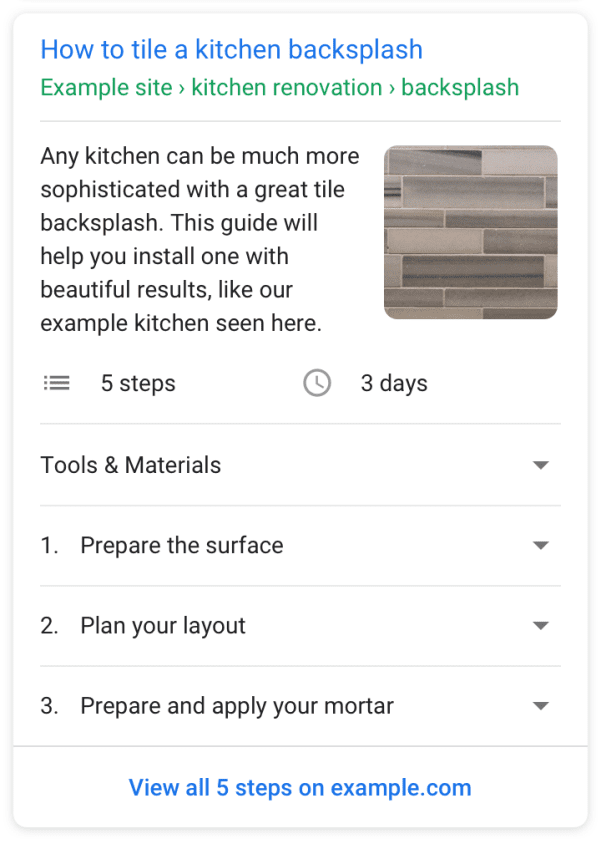Data from the second quarter of 2019 showed that less than half of all Google searches result in a click on an organic search result.
In fact, only 40.42% of searches resulted in this action, while almost 50% of searches result in no clicks at all.
Part of the reason for this is Google Search Features.
In many cases, the searcher takes no action because they already have the information they need, thanks to these Google features.
In this guide, we explore what these features are and what they mean for your business.
We’ll also examine the best features to leverage as you drive traffic to your site, and how this is done.
- Google Paid Search Ad
- Google Organic Listings
Search Results via Google’s Channels
- Google Image Search Result
- Google Video Search Result
- Google Map Result
- Google Shopping Result
- Google News Search Result
- Paragraph Snippet
- List Snippet
- Bullet Point Snippet
- Table Snippet
- YouTube Featured Snippet
- Carousel Snippet
- Accordion Snippet
- Image Link Snippet
- Rich Answers
- Knowledge Graph
- Rich Snippet
- Events
- Special Events
- Flights
- People Also Ask
- Related Search
- Image Related Search
- Twitter Results
- Google Local Pack
- Answer Box
- Weather
- Movies
- Time
- Stock Prices
Standard Search Results
Google Paid Search (Google Ads)
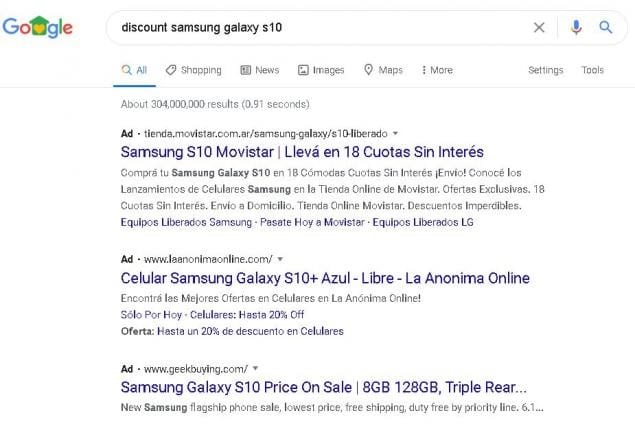
Google Paid Search Ads are a useful way to increase visibility on the SERPs, and 3.83% of searches result in clicks for these links.
Google Organic Listings
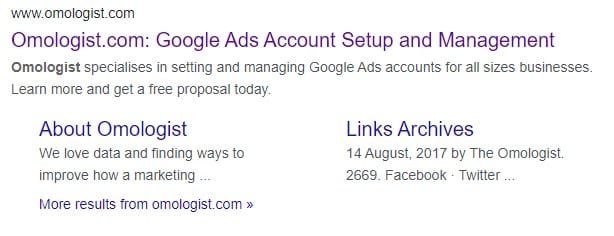
Google processes 63,000 to 90,000 searches every second, underlining just how important these listings are.
However, standard organic listings must now compete with other Search Features and channels.
Search Results via Google’s Other Search Channels
Google Image Search results
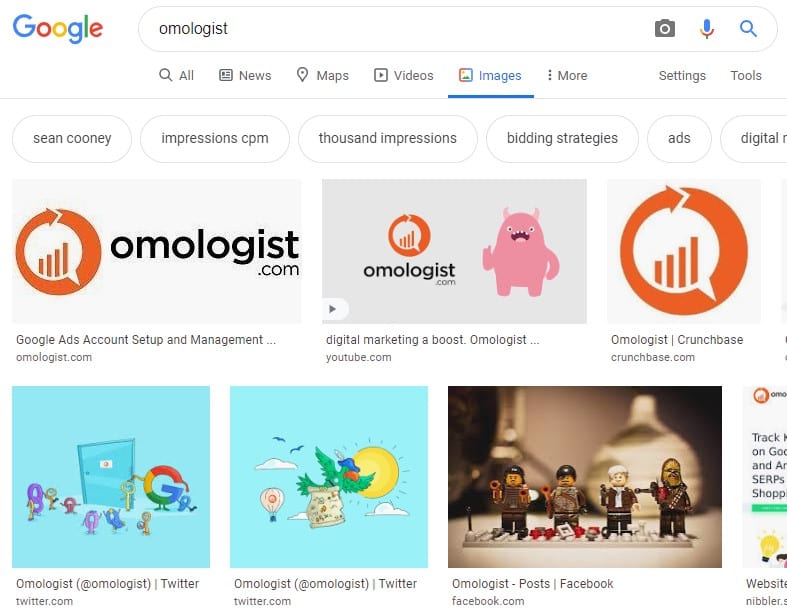
Deploying images is crucial for content engagement, and 97% of page-one results feature at least one image.
But image search is important too as it is predicted that voice and image-based search will account for 50% of all searches by the end of 2020.
Google Image results are displayed for 19% of searches
Google Video Search Result
Video content hosted on a website is still highly useful, though, as it may increase organic search traffic by as much as 157%.
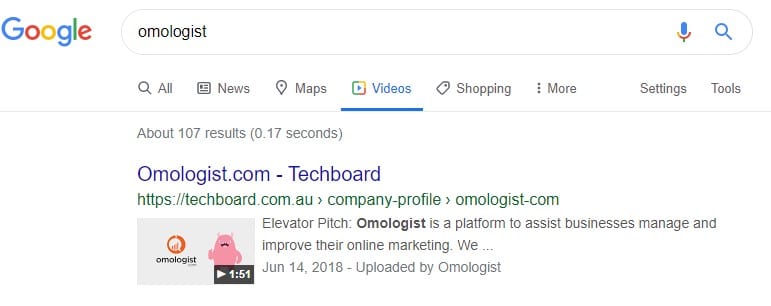
Google Map Result
If Google’s algorithms detect that a searcher is looking for a specific location, or something within that location, a map result may be displayed.
If you provide products and services in a certain area, and Google deems this relevant to the search, you may be able to appear on this map result, driving leads directly to your premises.
We’ll discuss this further in the Local Pack section.
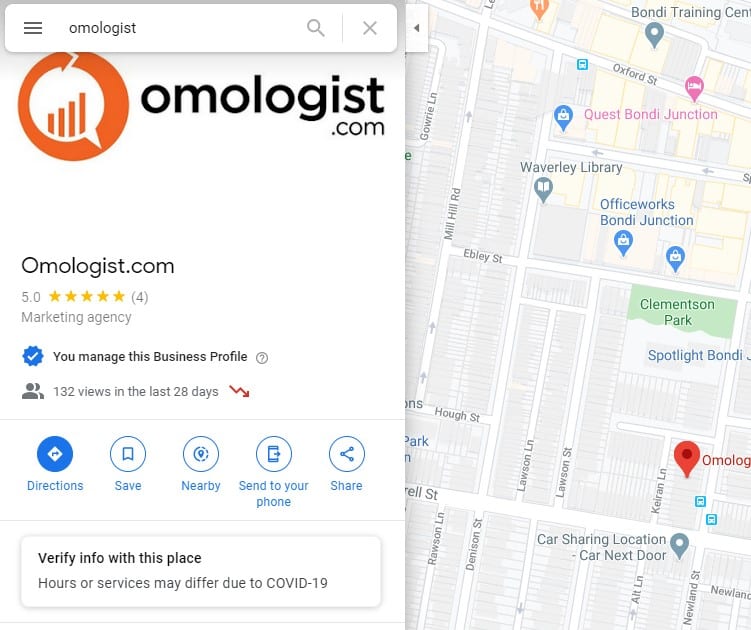
Google Shopping Result
Businesses can register their ecommerce property with Google Merchant Center, and then pay to display their products in the Google SERPs via ads.
Impressions on Shopping listings for mobile search grew by 127% in the first quarter of 2019.
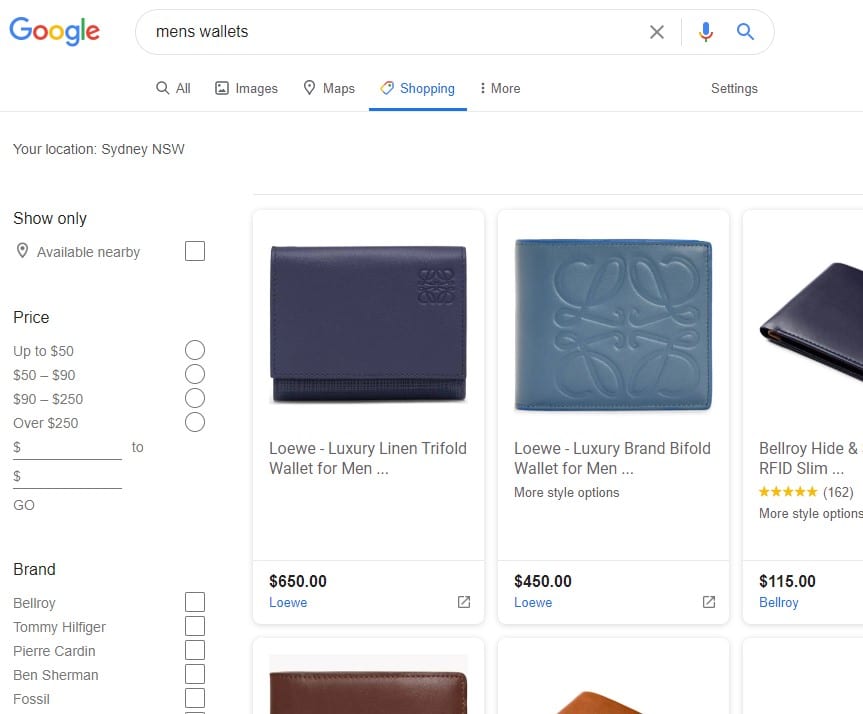
Google News Search Result
Google News lists links to news outlets from across the globe, and displays these results in the main feed whenever anyone searches for terms that match relevant news stories.
Publishers no longer apply to be listed in Google’s news results. Instead, they produce high-quality content, which will be picked up by Google News if it meets high standards of newsworthiness and reliability.
There is no exact information on what these standards are, but using Google’s Publisher Center can help you to be featured in these results.
This will provide a major boost to authority, as well as traffic.
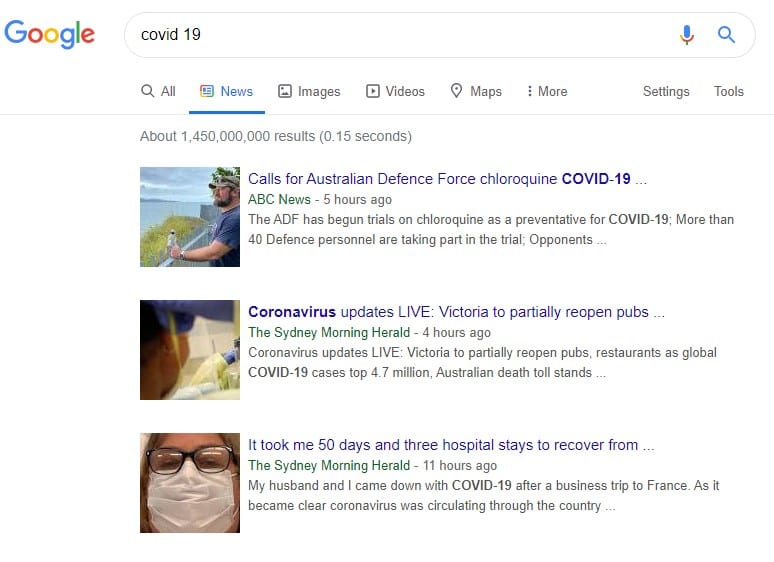
Featured Snippets
Featured snippets have been a source of anxiety for business owners for a number of years now.
This is because this particular Google Search Feature has been found to steal potential web traffic directly from the top organic result on any given SERP.
What is a featured snippet?
We’ve all seen featured snippets in Google’s search results.
They appear in a variety of formats –and we’ll be discussing these in more detail below.
However, they all carry the same basic purpose: to deliver information directly to the searcher via the SERP.
Or, as Google describes it, “to enhance and draw user attention on the results page.”
They certainly achieve this aim.
Featured snippets take up a lot of room on the page, and they are more visually striking than their more standard organic counterparts.
While standard results offer a title and a little bit of metadata to clue the searcher in on what they can expect, a featured snippet provides a whole lot more information.
Basically, the searcher can begin reading the article or browsing the content via the search page.
Sure, they may get all the information they need from the snippet and then decide not to click through to the page.
However, the data suggests that searchers do tend to click on the featured snippet listing, so it is something that business owners need to be aware of.
Why are featured snippets so important for business owners?
As early as 2017, research was indicating that the presence of a featured snippet significantly reduced the likelihood that a searcher would click through to the first organic result on that page.
In fact, research quoted by Search Engine Land found that, when a featured snippet is displayed, the click-through rate of the top organic search result falls below 20%.
The research itself was conducted by Ahrefs, and the data turned up some interesting results.
It found that 99.58% of webpages displayed as featured snippets already rank in Google’s top ten search results for the same search term.
However, only 30.9% of these sites were ranked number one for the same term on the SERP.
This meant that businesses could take traffic away from the number one search result with their featured listing and still benefit from traffic via another organic result on the first Google SERP.
Are featured snippets still worthwhile?
In January 2020, in an effort to improve the searcher experience, Google released an update that would prevent the same URL appearing twice on the first page of results.
This meant that a page could be represented by a featured snippet or an organic search result, but not both.
Business owners were then left with a dilemma.
Yes, featured snippets steal clicks from the top search result, but they still receive only 8.6% of clicks, compared to the 19.6% received by the first organic search result.
The answer, as with many aspects of SEO, is “yes, to an extent.”
There are probably many pages on your site that would not benefit from being displayed as a featured snippet.
For example, if your business sells lawnmowers, and a user searches on Google for a specific type of lawnmower that you sell, your business would be better served by an organic search result high up on page one.
But if that user has not heard of your brand or the type of lawnmower in question, and instead wants to know about “the best lawnmowers for curved lawns,” a piece of content hosted on your site could work wonders as a featured snippet.
This snippet listing would increase brand visibility, and it could make the lead more qualified and likely to convert when they finally click through to your site.
How do you optimize content to appear as a featured snippet?
There is no hard-and-fast set of rules for achieving featured snippet status.
Therefore, there is no guarantee that your content will be featured.
However, there are actions you can take, based on the data surrounding featured snippets, that will give your content a good chance of being displayed in this way.
- Target long tail keywords.
As we’ve already touched on, the majority of featured snippet results are triggered by long tail keywords, so make sure you are going after these.
- Target keywords with question syntax.
Research suggests that targeting keywords formatted as questions, with the right sentence structure and wording, is more likely to result in featured snippets.
In fact, 41.59% of keywords featuring question words were found to trigger featured snippets, compared to 17.72% with preposition words and 22.67% with comparison words.
Different question words were found to be more effective at achieving table, list, and paragraph formatted featured snippets, respectively.
We’ll cover these types in a little more detail below.
- Include bitesize summaries and takeaway lists in content.
In order to be featured as a snippet, information needs to be easy for Google’s algorithms to interpret and classify.
This is particularly true for snippets displayed as lists and bullet points, as it is not easy for Google to crawl content and reformat it automatically in search results.
So, give Google a helping hand – make sure these takeaway lists and bitesize summaries are already present and correct in your content.
- Aim for clarity.
Basically, make sure your content gets straight to the point if you want it to be listed as a featured snippet.
Include the main keyword in the first couple of sentences, and aim to answer the targeted question keyword almost immediately.
Types of Featured Snippet
Paragraph snippet
A paragraph snippet is the most common type of featured snippet, accounting for almost 82%.
It’s also arguably the most straightforward as it is made up of a simple paragraph of text intended to answer the searcher’s query, sometimes with additional information in an easy-to-read format.
Question words in targeted keywords will trigger a paragraph snippet in 97+% of cases, except for the word “how,” which triggers a list snippet in 52.2% of cases.
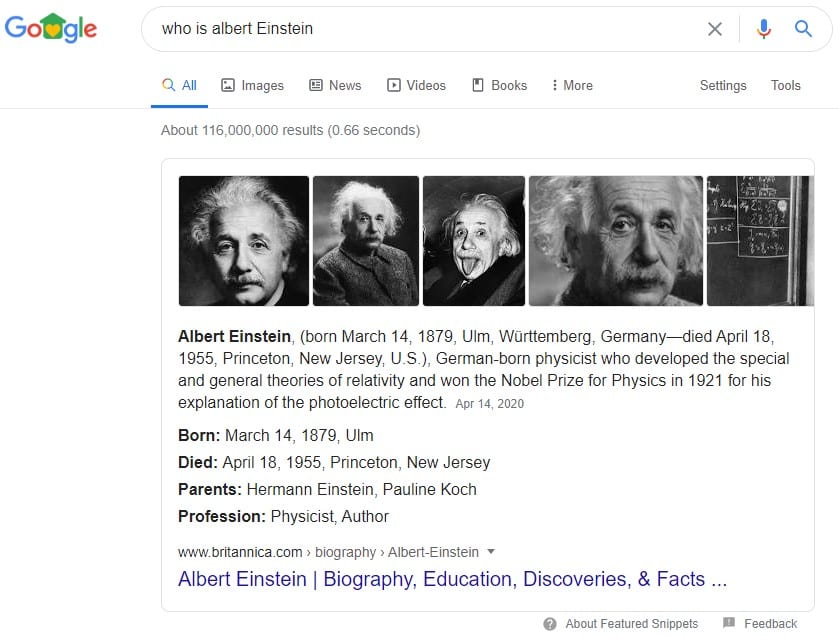
List snippet
Together with bullet point snippets, this type makes up 10.77% of the total number of triggered snippets.
Both types offer an itemized breakdown of information. In the case of the list snippet, this information may be presented in the form of an ordered step-by-step process.
As mentioned above, the word “how” triggers a list snippet over 50% of the time, probably because this format is so well suited to “how to” articles.
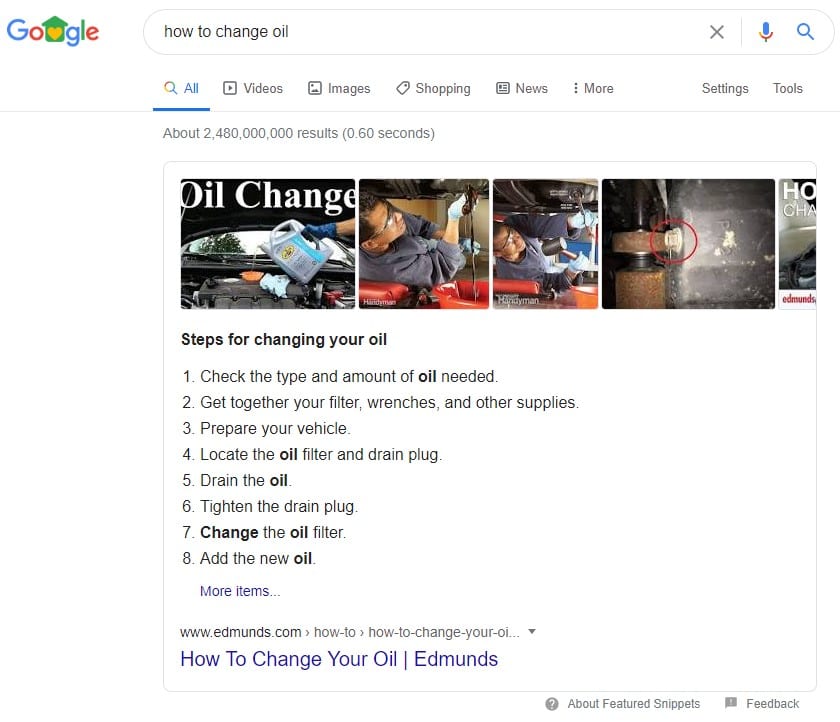
Bullet point snippet
Similar to a list snippet, and often triggered for the same reasons, a bullet point snippet features a list of different items, although not necessarily in any order.
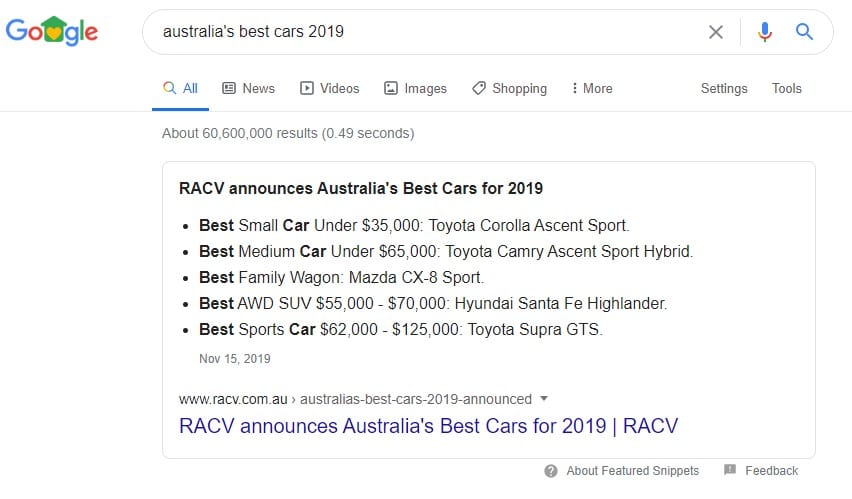
Table snippet
A table snippet makes up 7.28% of the total snippets triggered.
Using structured data in your content – i.e., formatting the data in your content as a ready-made table – makes it easier for Google to understand it.
This, in turn, makes it more likely that your content will be featured in a table snippet.
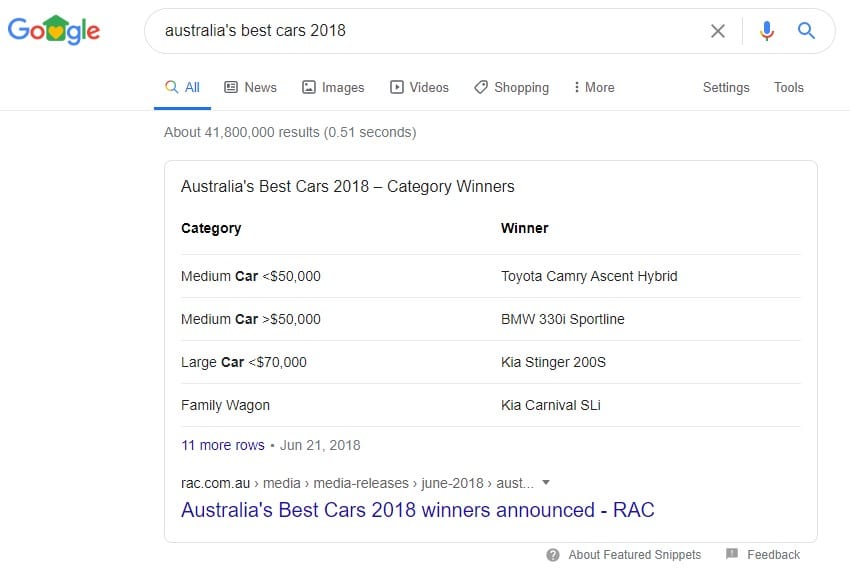
YouTube Featured Snippet
YouTube is a Google property, so it’s no surprise that Google can draw upon video data from YouTube to craft its featured snippets.
For this, Google’s algorithms crawl the data directly from the YouTube listing, so make sure your videos are optimized with the correct metadata. Google can also scan the video content and recommend the relevant portion of the video to the searcher.
If the user decides to click through, they will not land directly upon your website, but they will end up on your YouTube account, which carries its own benefits.
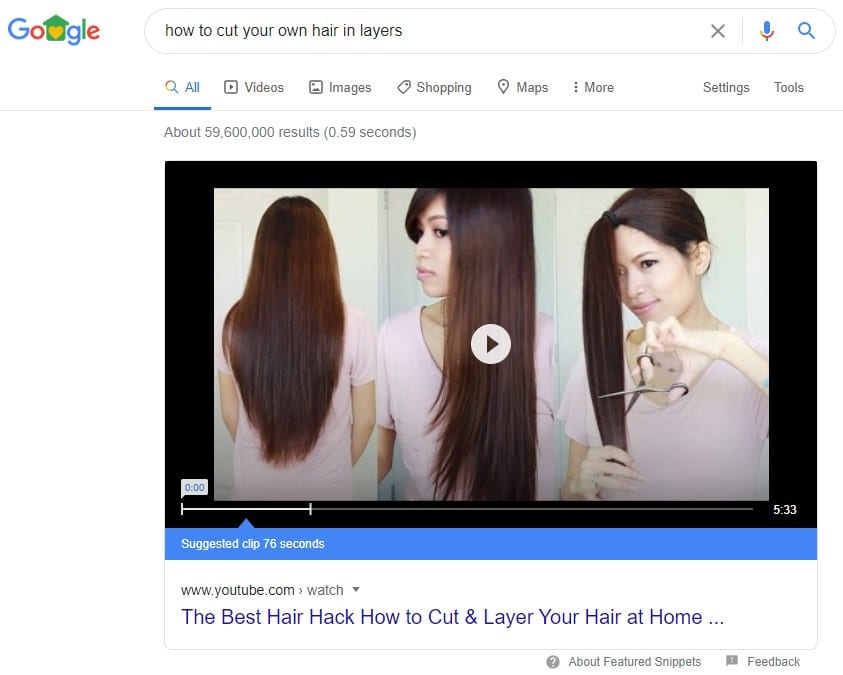
New Formats for Featured Snippets
There are a few newer formats for featured snippets that Google have been trialing recently.
These include the following.
Carousel Snippets
These are also called “bubble refinement snippets” because searchers cycle through a carousel of different bubbles to select a phrase that will modify or refine their search term.
This is an interesting development because it means that a number of different URLs, owned by different businesses, can appear together in the featured snippet.
These types of snippets were found to appear 8.6% of the time that a featured snippet was triggered.
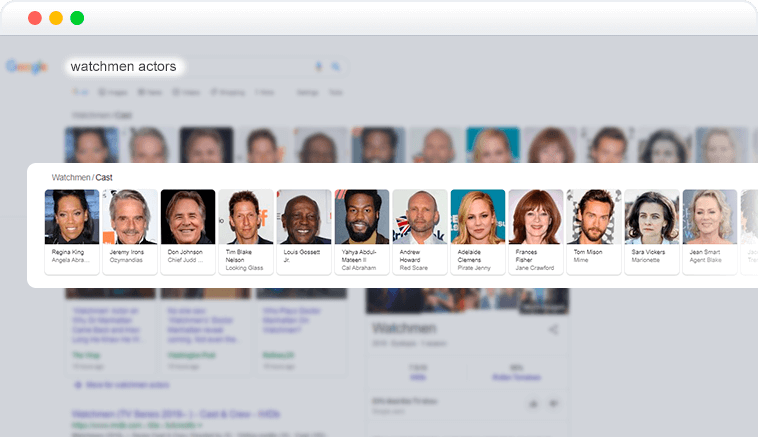
Accordion Snippets
Accordion snippets were being tested in 2019, and they look initially like a list snippet.
However, no links are displayed until the searcher clicks the arrow button to expand the result.
There is evidence to show that Google might have rolled back on this one as accordion snippets have become less common recently.
These accoridian snippets have been replaced with video in a lot of cases and Google is actually starting video at the section that relates to the search query.
Note in the example below that the section of video that matches the search query from 40 seconds to 2 min 16 seconds.
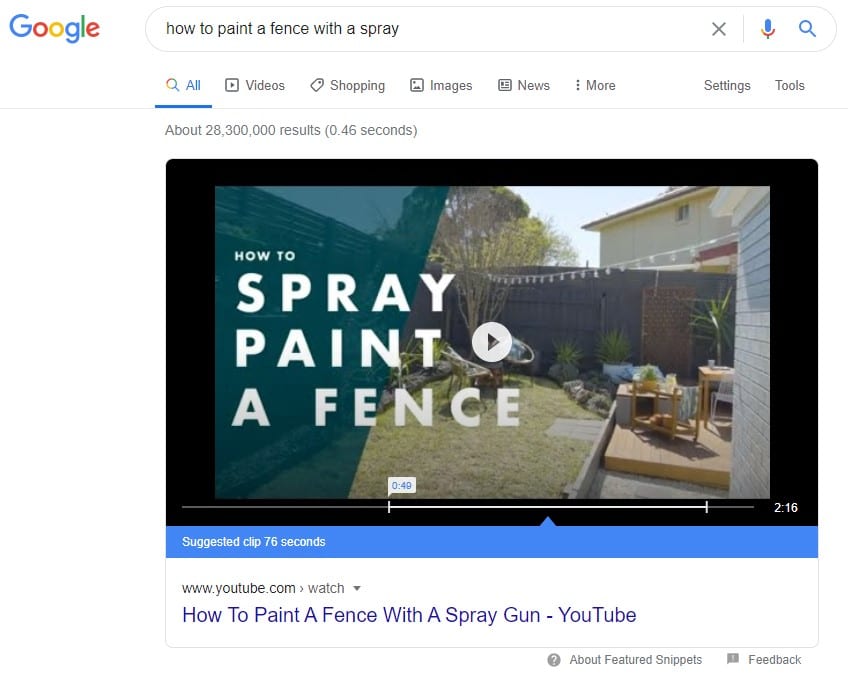
Image Link Snippets
Another new format that is being trialed is the image link snippet.
This snippet displays an unattributed image alongside the search result, along with a word or phrase that could answer the searcher’s query.
Clicking the image will bring up a new search engine results page based on that new word or phrase.
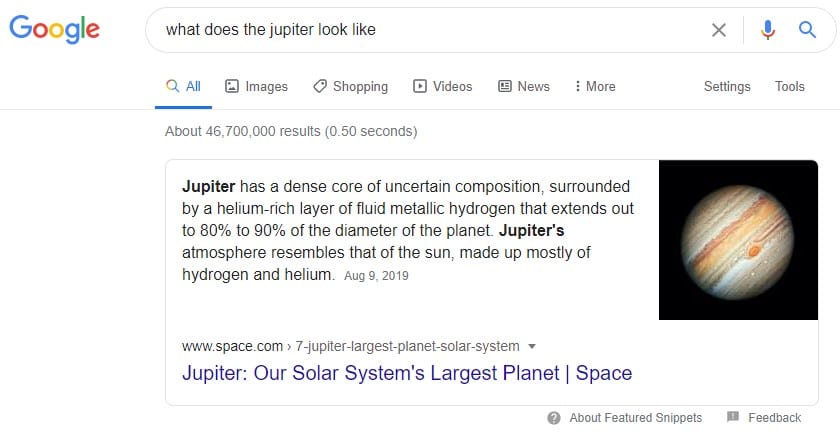
Then if you click the image of Jupiter above you get these search results.
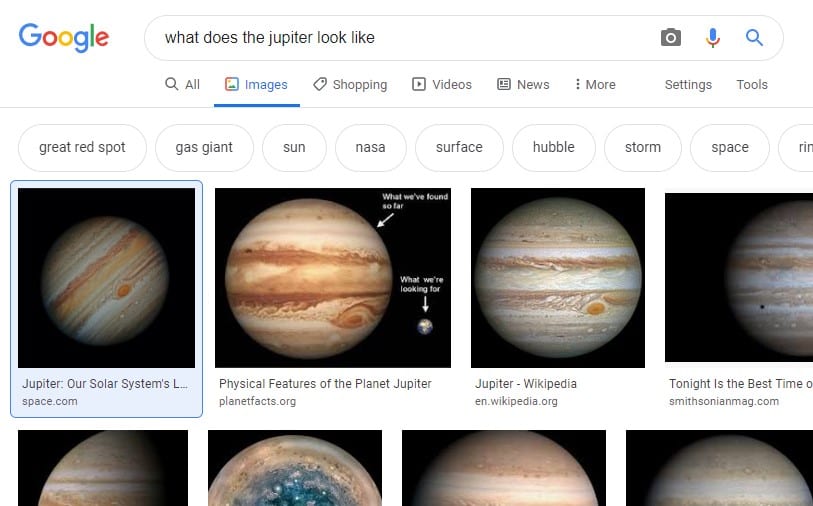
Rich Answers/Rich Snippets
Rich answers and rich snippets are not to be confused with featured snippets.
They differ in almost every way, from how they look to how they are implemented, although all terms refer to features designed by Google to improve the searcher’s experience.
What are rich answers?
Rich answers are enhanced search results.
Rather than simply matching a keyword or keyphrase to the content, and displaying the results based on this, Google pulls microdata from web pages to create a comprehensive set of information to answer the searcher’s query.
Let’s say you are searching for a restaurant.
Ten years ago, you would have had to make do with a list of restaurants that match your search query.
Now, these results might be enhanced with a photograph of the restaurant, collected user review data, the opening hours of the restaurant, information regarding awards or promotional events, and even how close the restaurant is to your current location.
Google’s algorithms are not smart enough to “know” all this information.
Instead, they use HTML code indicators to tell them where to glean the information from.
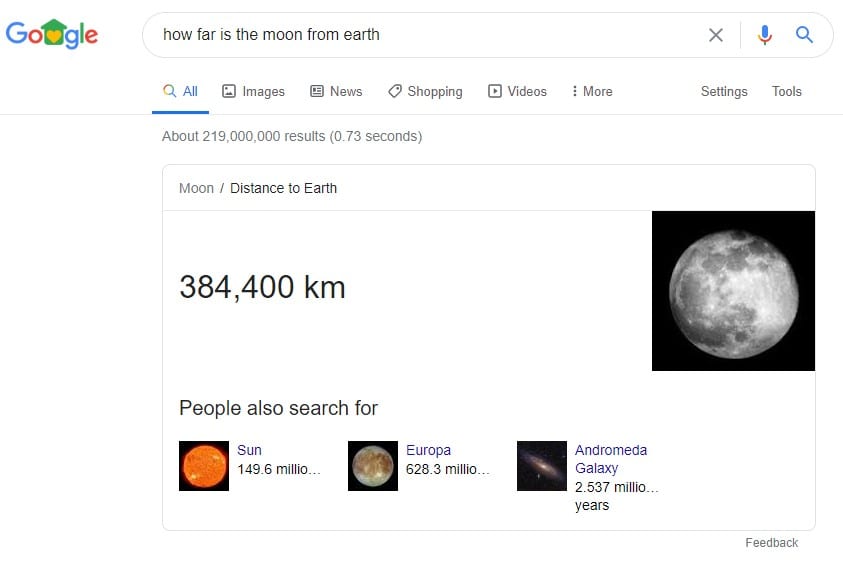
How to enhance your results with rich snippets?
- Visit Google’s Structure Data Markup Helper.
- Use the Helper to define your website, selecting the kind of content your website covers.
- Copy your website’s URL into the URL bar, or its HTML into the HTML section, and then select Start Tagging.
- Select the section of data you want to define – for example, the name of the author of the article.
- Input the definition.
- Repeat steps 4 and 5 for each section of data you wish to define.
- Click Create HTML.
- Copy and paste the HTML back into your content management system (CMS) and publish the article. Google will now be able to recognize the key pieces of microdata, although it may take some time for the search engine to crawl your content.
The HTML should look something like this:
<div itemscope="" itemtype="http://schema.org/Person"> My name is <span itemprop="name" data-redactor-span="true">Jane X. Hample </span>, a market researcher from Hastings.</div> Here we can see the different HTML tags that tell Google different things.
For example:
- div and /div designate that this is a specific area of information that Google needs to examine.
- Itemtype tells Google’s crawlers the location of Schema.org where the data is defined.
- Itemprop tells Google what kind of data is being represented. In this case, it is a name.
In the above example, the webpage will list Jane X.
Hample’s full biography, but Google will be able to crawl this and recognize which piece of information represents her full name.
Knowledge Graphs
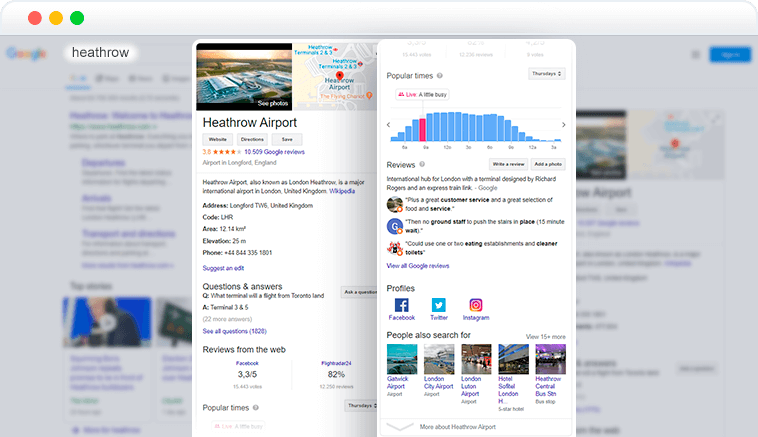
The data identified by the rich snippet HTML tags can also be used to define a knowledge graph.
You will have encountered the end product of these knowledge graphs when you search online.
For example, when you search for a specific athlete, you may encounter data fields that tell you about their sports team, spouse, or hometown, or something else.
This comes from the knowledge graph – a map of how different entities are connected to one another.
The knowledge graph makes Google’s results far more sophisticated than they were.
They also give Google the capability to understand the intent and context of the search.
For example:
Who scored the winning goal in the world cup final?
There is no mention of soccer here, but words like “scored,” “goal,” and “world cup final” tell Google that this is a soccer-related query. “World,” “cup,” and “final” do not relate to football by themselves.
But, placed together, they point to a very specific game.
Of course, there have been many World Cup Finals, but Google will presume the searcher is looking for the most recent final because no year has been given.
The knowledge graph can give you more brand visibility as your content and your brand may begin to appear under different searches.
However, the knowledge graph is also one of the reasons why so many Google searches now do not result in a click.
The Knowledge Panel simply displays too much information, which means that searchers may have everything they need delivered to them via the SERP.
By testing different keywords, you will gain a better picture of which ones perform best in terms of garnering clicks.
Then you can make sure you are getting the most out of your results on the Knowledge Panel.
Other Search Results
There are other Google Search Features, each of which displays its results in its own unique way.
Events
Google can recognize when searchers are seeking event information, and deliver them the data they need.
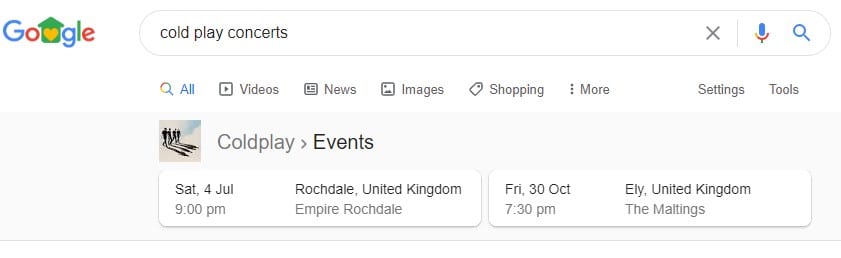
Special Events
Special events, such as those that affect a wide area, or that put people in immediate danger, may have their own Google Search Feature.
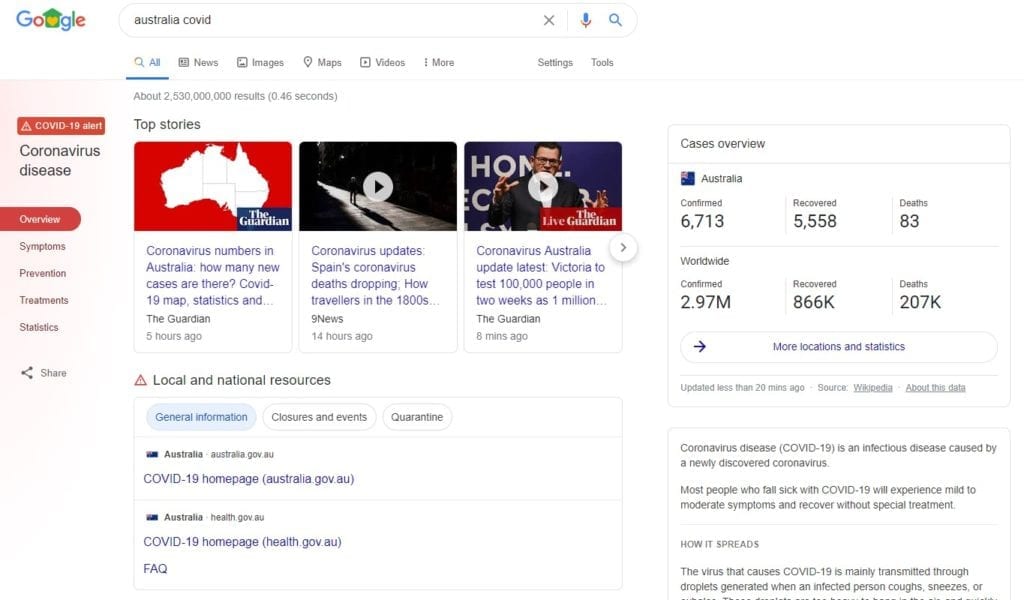
Flights
Searchers can browse aggregated flight results without leaving Google’s SERP.
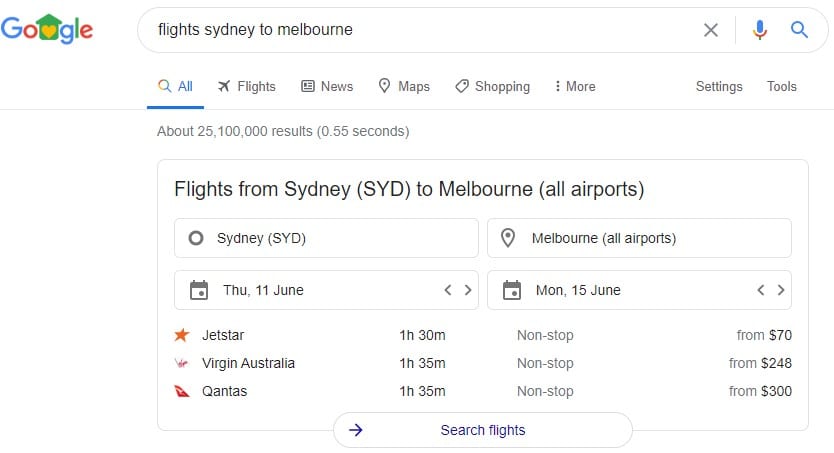
People Also Ask
This is a menu of questions related to the search, which can be expanded for more information.
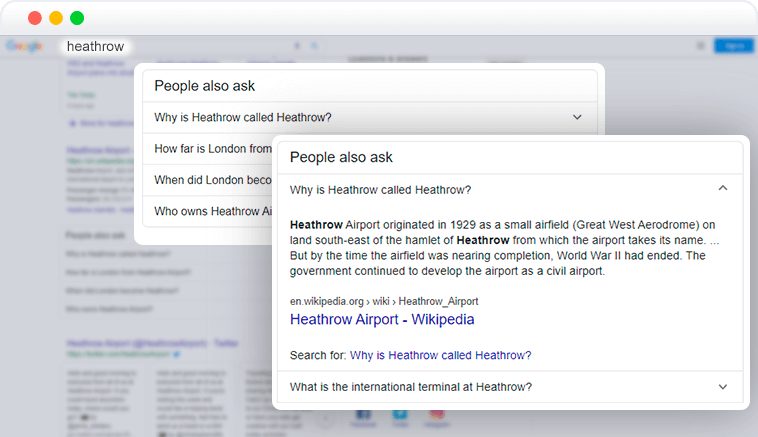
Related Search
This is a set of search terms that could provide the searcher with more information, or information more relevant to their query.
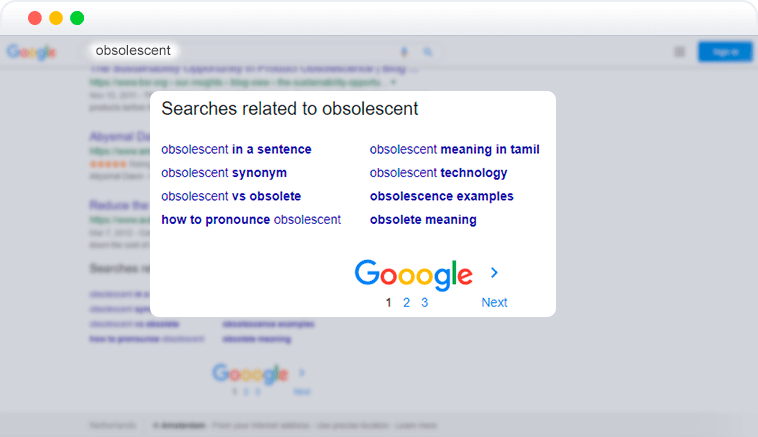
Image Related Search
This is similar to Related Search, but it displays related images.
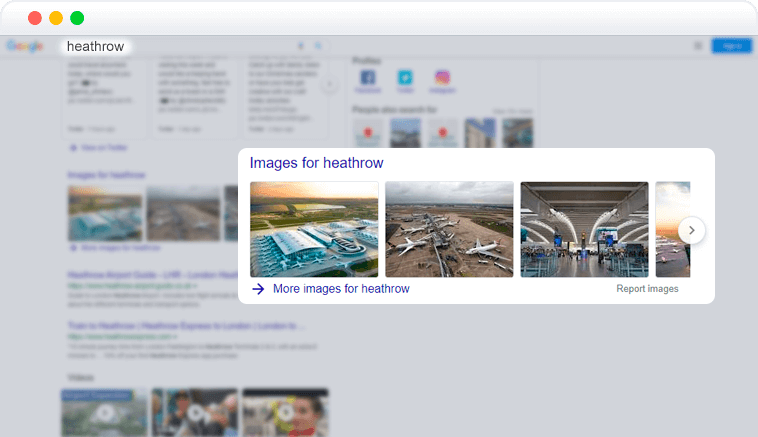
Twitter Results
Google may detect that the searcher is interested in a specific Twitter account or hashtag, and displays this in the results.
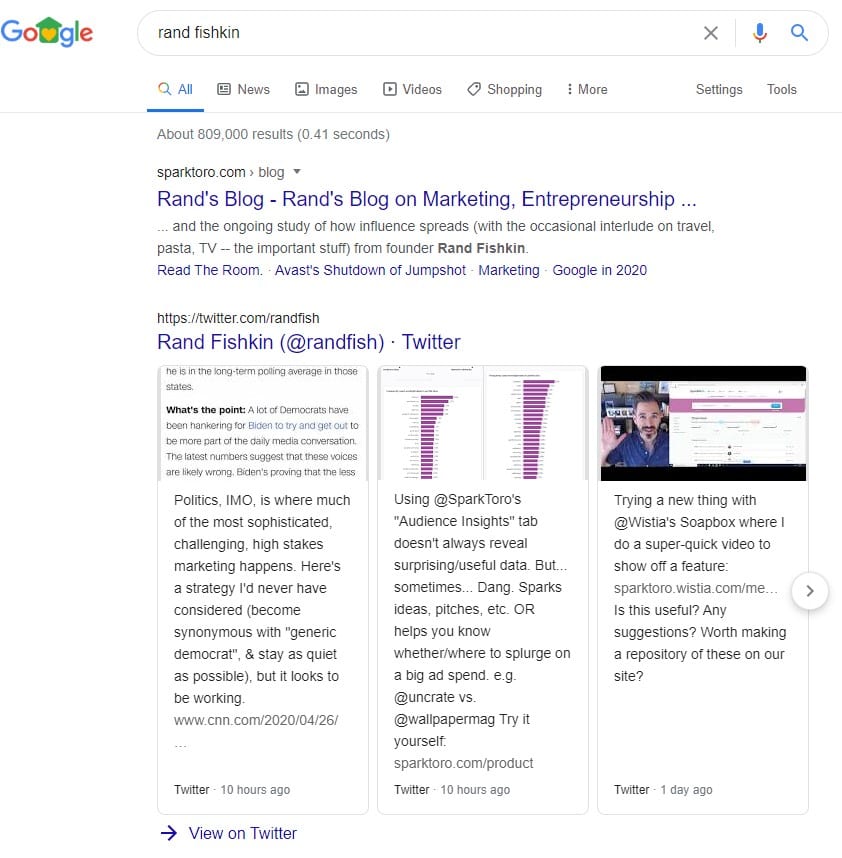
Google Local Pack
By attaching location data via the HTML markup of your page, your premises will be visible via local search.
You can also use Google My Business (GMB) to confirm that you are the legitimate owner and representative of the business.
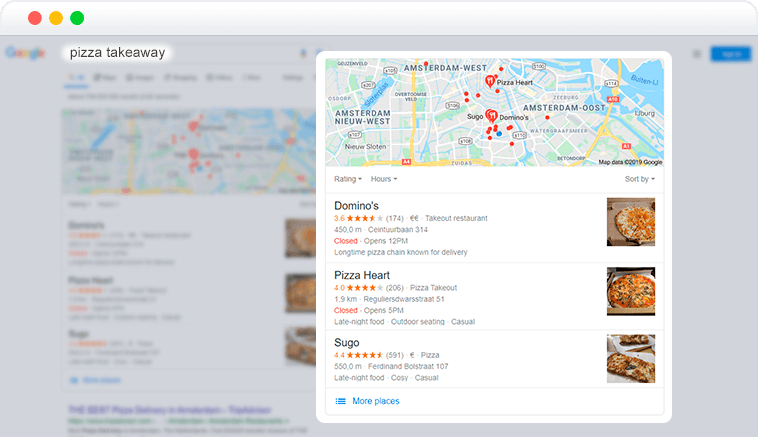
Answer Box
This is an answer to a specific question or query, similar to a dictionary or encyclopedia entry.
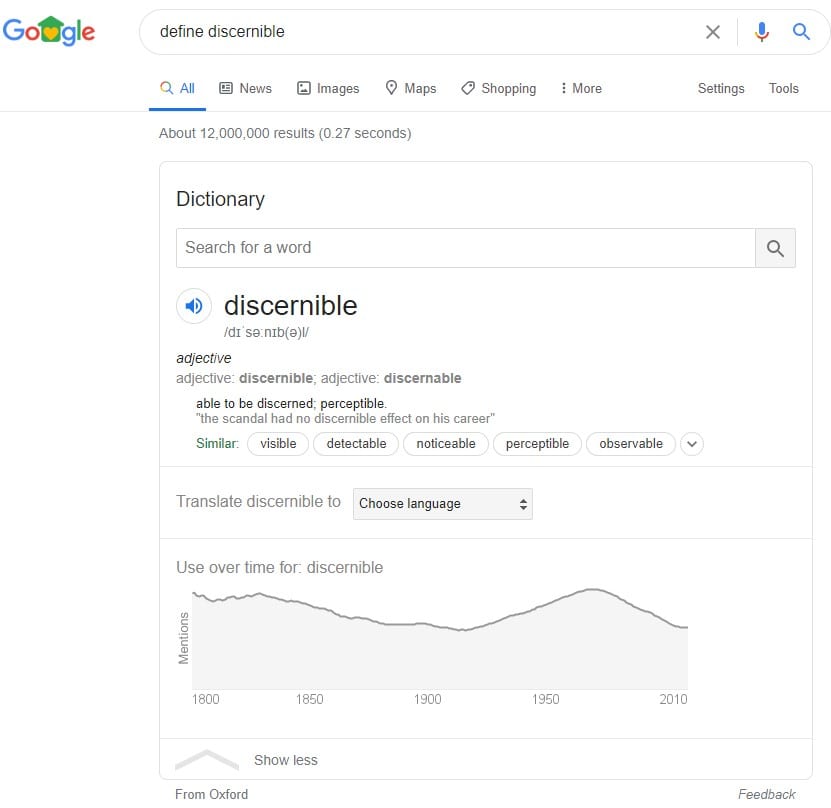
Weather
This is Google’s response to a query involving weather.
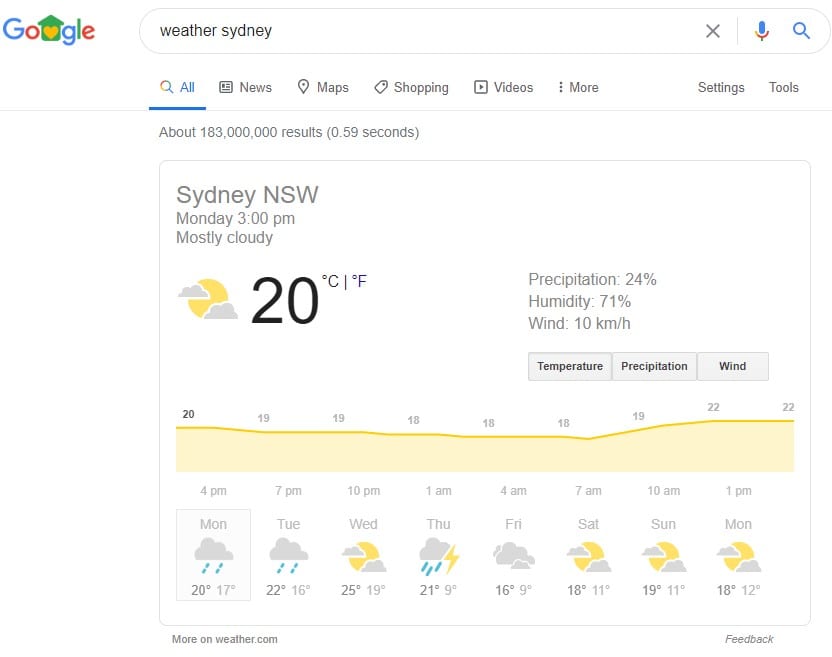
Movies
These are Movie timetables accessible direct from the SERP.
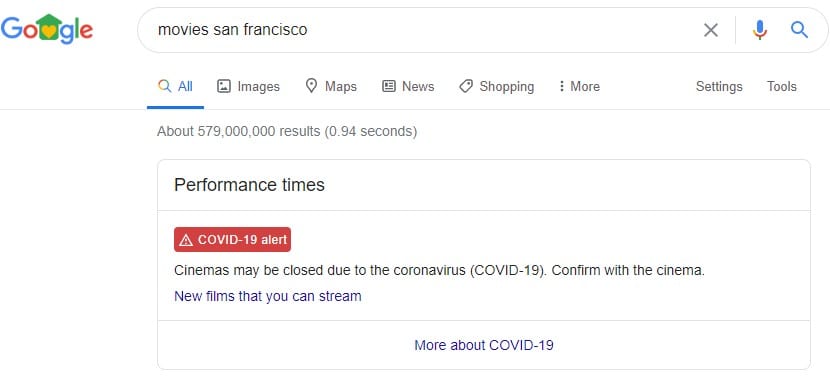
Time
This is Google’s response when it detects the searcher wants to know the time.
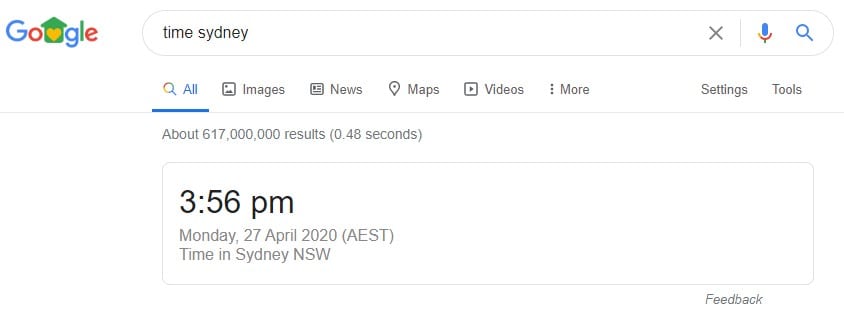
Stock Prices
Stock information is accessible without leaving the SERP.
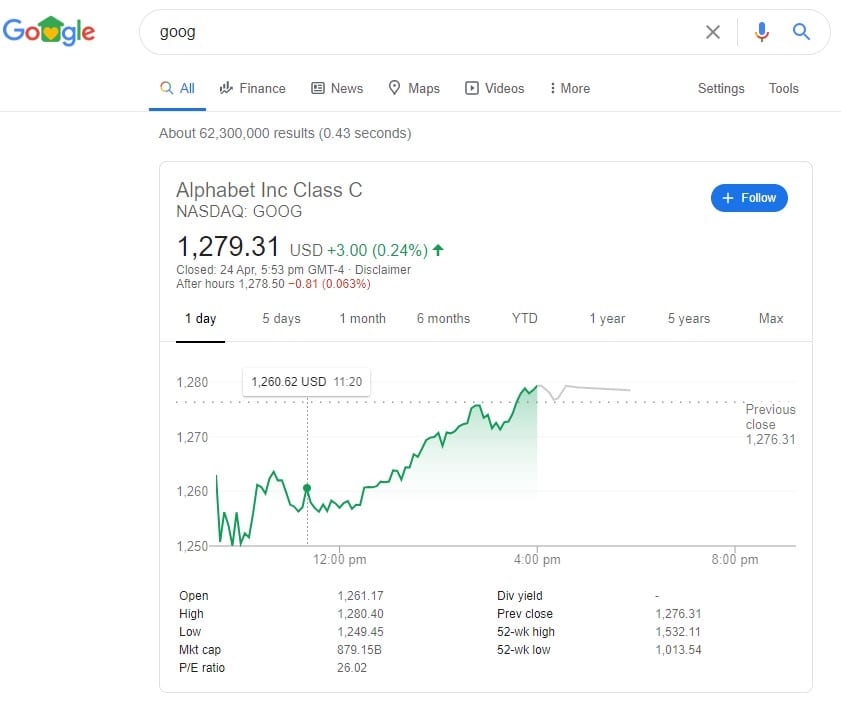
Conclusion
There you have a summary of the different types of Google Search Features from the standard through to the more complex.
Now what do you think, what have we missed, what direction do you think Google will go next?
What do you think of the fact that Google is stopping a number of clicks to sites because of these Search features.
We would love to see your comments below.