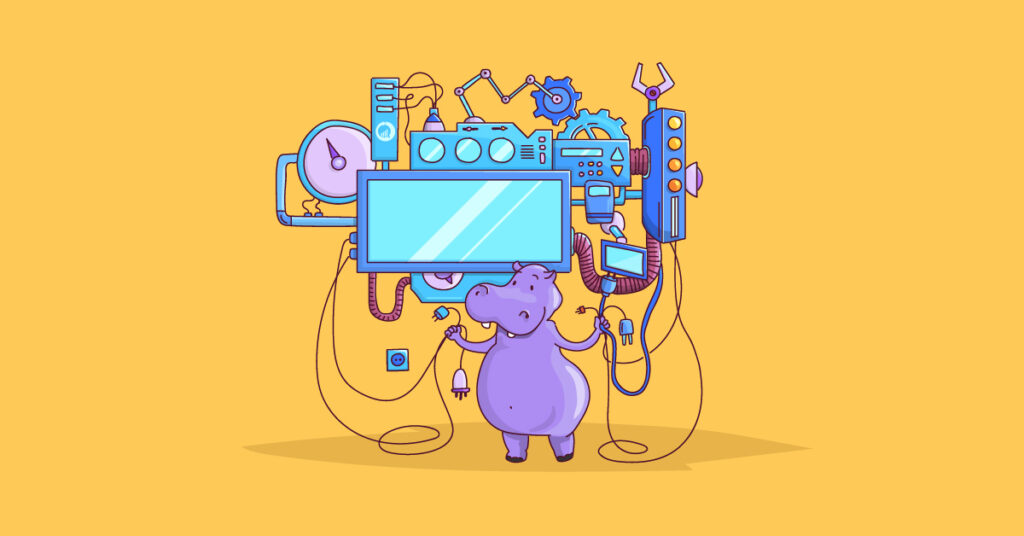Comprehensive Guide to Google Ads Audience Targeting and Optimization
There are a lot of changes taking place with similar audiences becoming obsolete, optimised targeting and audience expansion being put in place to replace similar audiences as well as some jargon changes and more emphasis on audiences for targeting. We thought it time to explain and take you through the world of Google Ad audiences.
What are Google Ads Audiences
Google Ads audiences are the different groups of people you can target with your ads based on their interests, intent, demographics, or how they interact with your company. You can use Google Ads audiences to reach potential customers likely interested in your products or services and to optimise your campaign performance.
The different types of audiences (segments) can be broken into four main areas
- Google Ad segments
- Custom segments
- Your data segments
- Other segmentation
Table of Contents
What are segments?
Before we get started on explaining Audiences in detail, let’s talk quickly about segments and some of the recent changes by Google. If you are new to audiences then just give this section a quick read, but if you have been using Google Audiences for some time, this will help you navigate what was and what is now.
Historically Google looked at audiences and segments as follows
-
- Segments are based on your own data. This could include data from your website (like remarketing data), CRM system, or other marketing channels.
-
- Audiences are based on Google’s data. This could include data from Google Search, YouTube, and other Google properties.
That is now changed.
An audience now refers to all the segments of an audience.
A segment is a subset of an audience and is a group of people who share certain characteristics, such as age, gender, income level, interests etc.
Not all segments are available to all campaign types.
Other changes made by Google
Because Google sees all subsets of audiences as segments, therefore the names all had to change.
Note we left off similar audiences as they are becoming obsolete. Source Google Ad Help Pages
If you have been using audiences in Google Ads for some time, hopefully, this makes the jargon a little clearer as we start to work through each one.
Google Ad Segments
In Google Ads, a segment is a group of users with common characteristics. You can use segments to target your ads more effectively and reach the right people at the right time.
There are four main types of Google Ad segments:
-
- In-Market: These segments are based on what users search online. For example, you could create an in-market segment for people searching for “new cars” or “ski vacations.”
-
- Life Events: These segments are based on major life events, such as buying a home or getting married. For example, you could create a life events segment for people who have recently moved to a new city.
-
- Detailed Demographics: These segments are based on demographic information, such as age, gender, income, and interests. For example, you could create a detailed demographics segment for women between the ages of 25 and 34 who are interested in fashion.
-
- Affinity: These segments are based on interests, such as sports, music, and movies. For example, you could create an affinity segment for people interested in cricket.
Here are some examples of how you might use each type of segment:
-
- In-Market: You could use an in-market segment to target people interested in buying a new car with an ad for your car dealership.
-
- Life Events: You could use a life events segment to target people who have recently moved to a new city with an ad for your moving company.
-
- Detailed Demographics: You could use a detailed demographics segment to target women between the ages of 25 and 34 with an ad for your fashion line.
-
- Affinity: You could use an affinity segment to target people interested in baseball with an ad for your baseball tickets.
When choosing which segment to use, it’s important to consider your target audience and your advertising goals. For example, if you’re selling a new product, you might want to use an in-market segment to target people already interested in your offer. If you’re trying to reach a wider audience, you might want to use a detailed demographics segment or an affinity segment.
It’s also important to remember that not all segments are created equal. Some segments are more effective than others, and some may not be relevant to your target audience. It’s important to experiment with different segments to see what works best for you.
It’s also important to remember that your ROI, sales, leads, and subscriptions will change as you add or subtract audiences. In many cases in search (excluding Display, Gmail, discovery, and YouTube), you can achieve a better outcome using match types rather than audiences. To learn more about match types, see our article.
What happens to my sales, leads etc, when I use audiences?
There does appear to be a sole focus on increasing ROI with audiences in Search, and therefore the reason to use audiences.
While I have not yet covered the remaining three types of segments (Custom, Your Data and Other), it’s important to explain this concept now so that you are fully informed before implementing audiences for all your search campaigns.
Consider this chart. As you increase your audience segments into a single audience, your overall audience will shrink
Why not use audience segments in search?
-
- Audience segments reduce the number of potential customers you can reach.
-
- Even though ROI may go up, the overall number of sales or leads will go down.
-
- In search, it may be better to focus on creating a better ad to increase ROI for your target keyword than targeting a specific audience.
Here’s an example:
-
- If you sell running shoes, you could target the Affinity audience segment “Health and Fitness Buffs.”
-
- But this would only reach a smaller percentage of people searching for “running shoes.”
-
- It would be better to create an ad that appeals to everyone searching for running shoes to increase your ROI, as there are significantly more opportunities by not using the audience for sales of running shoes.
By focusing on creating the best ad for your target keyword, you can reach more people, make more sales and also have a healthy ROI.
When it makes sense to use an Audience segment.
Sometimes it may make sense to use an audience segment and narrow your audience searching a keyword.
Here’s an example:
-
- If you sell a photography course and target the detailed demographic segment “45 plus”, targeting men and women older than 45.
-
- For your business, it may make sense to reduce your audience as you prefer to target customers of an older age. Customers who sign up will have more in common on the course and have the means to pay for the course.
-
- In this case, you can create an ad with copy that targets this demographic and is best for this keyword.
Audience segments can be beneficial, but you really need to consider the outcome you’re after when designing your ad campaigns. Google and some YouTube video makers on Google Ads always argue that using Audiences in search is beneficial because your ROI increases. True BUT!
What they fail to explain is that your sales, leads etc, will go down, so really think about an audience segment and if it will really be beneficial to the outcome you’re after from your campaigns.
With that off my chest, let’s get back on track and talk about the next segment, “Custom Segments.”
Custom segments
A custom segment is a way of creating your own audience segment by entering relevant keywords, URLs, and apps related to your product or service. You can use custom segments to reach people who have specific interests or purchase intentions that match your business.
Keywords
This first custom segment uses keywords to find the customer you are after but comes in two forms:
People with any of these interests or purchase intentions: This custom segment lets you enter keywords that describe the products or services people are interested in or intend to buy. For example, if you sell hiking gear, you can enter keywords like “hiking boots”, “camping tents”, or “outdoor adventure”.
That is, Google uses keywords to target people likely to be interested in your product or service, even if they haven’t searched for it specifically. This can be a good way to reach people early in the buying process who are simply aware of your brand but haven’t yet decided. Google Ads will then show your ads to people with these interests or purchase intentions on pages, apps, and videos.
People who searched for any of these terms on Google: This custom segment lets you enter keywords that people have searched for on Google related to your product or service. For example, if you offer plumbing services, you can enter keywords like “plumber near me”, “how to fix a leaky tap”, or “best plumbing company”.
Google uses keywords to target people who have already expressed an interest in your product or service by searching for it on Google. This can be a good way to reach people ready to buy or at least in the market for what you have to offer. Google Ads will then show your ads to people who have searched for these terms on Google Search Network and Display Network.
Here is a table that summarises when to use each type:
You should avoid using custom segments irrelevant to your business or your target audience, as this may result in wasted ad spend and lower performance.
You should also avoid using too many keywords, URLs, or apps in your custom segments, as this may make them too narrow and limit your reach.
You should test different custom segments and compare their performance to find the optimal combination for your campaign.
When we use keywords min custom segment types, we will usually not mix audiences to work out what is working best. For example, we might set up a group of keywords in “People with any of these interests or purchase intentions” and then set up a separate audience targeting keywords in “People who searched for any of these terms on Google”.
Then when we run campaigns, we have separate campaigns targeting each audience. This ensures we also get “insights” data for each so we can make tweaks to our copy, budgets, and bids, as well as make decisions even to turn off a campaign.
Ultimately, the best way to choose which scenario to use is to consider your target audience and your marketing objectives.
-
- If you’re trying to reach a broad audience or if you’re looking to generate awareness, then “People with any of these interests or purchase intentions” may be a good option.
-
- If you’re trying to reach people who are ready to buy, or if you’re looking to generate leads or sales, then “People who searched for any of these terms on Google” may be a better choice.
The remaining two custom segments are a lot simpler.
Websites
With custom segments, you can use URLs as an audience type by entering relevant URLs related to your product or service. Google Ads will then show ads to people who have visited similar URLs, indicating their interests or purchase intentions. Google does not say that it will show ads to people that have visited these websites, only those similar to those websites. It also doesn’t say it won’t, but it’s an important point to highlight.
The goal is to help the algorithm find the type of audience you are after so always add the websites that make the most sense for your product or service and you will get better results.
For example, if you sell pet supplies, you might use URLs of popular pet blogs, online pet stores, or pet adoption websites as custom segments. This way, you can reach people likely to be interested in your products.
Some tips and tricks to using URLs for custom segments are:
-
- Use specific and relevant URLs that match your product or service category and target audience.
-
- Use a mix of broad and narrow URLs to balance reach and relevance.
-
- Avoid using URLs that are too general, such as google.com or youtube.com, as they may not reflect the user’s interests or purchase intentions. For example if your targeting “running shoes” you might provide the URL for the category for Nike Running shoes and not just nike.com.
-
- Monitor the performance of your custom segments and adjust them as needed.
Apps
Apps in Custom Segments are similar to websites in that you choose Apps as an audience type (rather than websites). Simply enter relevant apps related to your product or service. Google Ads will then show ads to people who have used similar apps, indicating their interests or purchase intentions. To be clear, Google does not use the language that it will show ads to those that have used the apps you enter, only to those “similar to the ones you enter”.
For example, if you are selling fitness equipment, you might use apps of popular fitness trackers, workout programs, or health magazines as custom segments. This way, you can reach people likely to be interested in your products.
Some tips and tricks to using Apps for custom segments are:
-
- Use specific and relevant apps that match your product or service category and target audience.
-
- Use a mix of broad and narrow apps to balance reach and relevance.
-
- Avoid using apps that are too general, such as Google Play or Facebook, as they may not reflect the user’s interests or purchase intentions.
-
- Monitor the performance of your custom segments and adjust them as needed.
Need Help?
Contact us today to learn more about how we can help you with your Google Ads campaigns.
Your Data Segments
Your data segments are a type of audience segment that is generated by using your own customer data to create richer user segments.
The three main “Your Data Segments” are:
Remarketing
This segment allows you to show ads to people who have visited your website, used your app, or watched your YouTube videos. You can create remarketing segments based on the pages, actions, or videos users have viewed or engaged with.
For example, you can create a remarketing segment for users who have added items to their shopping cart but did not complete the purchase.
You can create these audiences in Google Ads, but we find them best to create in Google Analytics 4 as you can do so much more and be more precise in the audiences you’re trying to create and then the ads and copy you use to market to them.
Just be aware that your audience size needs to be 100 active visitors or users in the last 30 days to show remarketing ads on Display, and this minimum increases to 1000 for Search, YouTube, Gmail and Discovery.
Make sure your Google Ads account is linked to your Google Analytics account, and Google Ads will automatically import these audiences for you to use.
Customer Match
This segment allows you to upload your own customer data, such as email addresses, phone numbers, or mailing addresses, and match them with Google users. You can also upload used IDs, Mobile device IDs and customer data from platforms like Salesforce, Mailchimp, Hubspot, Shopify, SurveyMonkey, Marketo and many other platforms.
You can also use lead forms to collect customer data from users who fill out a form on your ad.
You can use customer match segments to re-engage with your existing customers or to find new customers who are similar to them.
To use Customer Match, you must have a policy-compliant Google Ads account, 90 days of Google ads history and more than US$50,000 in lifetime spend.
While this audience can give you great results, due to privacy concerns, this type of audience segment is best implemented by a professional Google Ads Specialist to ensure you are compliant at all times. There are several legal checks and sign-offs internally that you should do before heading down this track. Read more on the customer match policy page.
Similar Audiences
Becoming obsolete and more on this below.
This segment allowed you to find new users with similar characteristics, interests, or behaviours to your existing customers or remarketing segments. You could use similar audience segments to expand your reach and attract new customers likely to be interested in your products or services.
Google Ads is stopping similar audiences (also known as similar segments) as part of its efforts to transition to more durable solutions for audience targeting and reporting.
Google Ads uses the word “durable solutions” to describe new audience targeting methods that are less reliant on third-party cookies and more respectful of user privacy. These new methods, which include contextual targeting, first-party data, and the Topics API, are designed to be more sustainable in the long term, as third-party cookies are increasingly phased out.
The discontinuation of similar audiences is part of a larger trend in the online advertising industry towards more privacy-preserving methods of targeting. As users become more aware of how their data is being collected and used, advertisers are under pressure to find ways to reach their target audiences without compromising their privacy.
Advertisers will still be able to reach their target audiences, while users will have more control over their data. This is seen as a win-win for everyone involved.
Here are some of the benefits of using durable solutions from Google’s perspective:
-
- More accurate targeting: Durable solutions, such as contextual targeting and first-party data, can help you reach your target audiences more accurately. This is because they are not based on user behaviour or personal information, which can be inaccurate or outdated.
-
- Better performance: Durable solutions can help you improve the performance of your campaigns. This is because they allow you to reach your target audiences with more relevant ads, which are more likely to be clicked on and converted.
-
- More privacy-friendly: Durable solutions are more respectful of user privacy than traditional methods of targeting. This is because they do not collect or use personal information about users.
As this is a big change, if you would like to learn more, we suggest the following three articles.
-
- The Google Ads Help Center article on Building more durable and effective audience strategies in Google’s ads platforms. This article provides an overview of the new audience targeting methods that Google is offering, as well as the benefits Google sees advertisers will get using these methods.
-
- The Think with Google article on Why durable solutions are needed to build the future of audiences. This article discusses the importance of privacy-preserving audience targeting methods and how Google is working to develop these methods. You will need to sign in on Chrome for this article.
-
- The Google Ads Best Practices guide on Protect privacy and reach your goals with durable audience solutions. This guide provides more detailed information on how to use durable solutions in Google Ads.
Timeline for current changes to similar audiences
November 1, 2022: Google announced it would be transitioning away from similar audiences. Similar audiences are a type of audience segment that is created by finding users who are similar to your existing customers or website visitors.
-
- May 1, 2023: Google began to make changes to the way that similar audiences are used in Google Ads. These changes included:
-
- Similar segments will no longer be generated for any new first-party audience segments created on or after May 1, 2023.
-
- You will no longer be able to add similar segments to any new or existing ad groups or campaigns.
-
- You will no longer be able to use similar segments to create conversion value rules.
-
- May 1, 2023: Google began to make changes to the way that similar audiences are used in Google Ads. These changes included:
-
- August 1, 2023: Google will remove similar audiences from all ad groups and campaigns.
So with similar audiences being removed, what will be in its place? This is a great segue into our next section on other segmentation, where we discuss Optimised Targeting and Audience Expansion, which are Google’s answers to replacing similar audiences.
Other Segmentation
Under other segmentation, we classify five different audience segments
- Audience Expansion
- Optimised Targeting
- Combined Segments
- Geographic Segmentation
- Language Segmentation
Audience Expansion
The information on Google’s support pages is limited, but when you run a “Product and Brand consideration” OR a “Brand Awareness and Reach” campaign, Google audience expansion will find more users like your selected audience to broaden your reach – which is very vague.
Audience expansion will increase your costs. This is because Google will be showing your ads to a wider audience, which means that there is a greater chance that your ads will be seen by people who are not interested in your products or services.
Think of it like using a broad match instead of an exact match. You will get your ads shown more broadly, but as you do, your CTR will fall, and your ROI will fall.
If you’re considering using audience expansion, it’s important to set a budget that you’re comfortable with. You should also monitor your results closely to make sure that audience expansion is actually helping you to reach your marketing goals.
How to turn Audience Expansion on
To turn audience expansion on for a campaign, follow these steps:
- Sign in to your Google Ads account.
- Click on the “Campaigns” tab.
- Select the campaign that you want to enable audience expansion for.
- Click on the “Settings” tab.
- Under the “Targeting” section, click on the “Audiences” tab.
- Click on the “Edit audience segments” button.
- Select the audience segments that you want to use for audience expansion.
- Click on the “Checkbox” next to the “Audience expansion” option.
- Click on the “Save” button.
Once you have enabled audience expansion, Google Ads will use your selected audience segments to find similar users who are likely to be interested in your products or services. Your ads will then be shown to these users on Google Search, YouTube, and other Google properties.
Here are some things to keep in mind when using audience expansion:
- Audience expansion is only available for campaigns with the following goals:
- Product and brand consideration
- Brand awareness and reach
- Audience expansion may increase your campaign’s reach, but it may also increase your cost per click (CPC).
- You can control how much you spend on audience expansion by setting a daily budget.
- You can track the performance of audience expansion by reviewing your campaign’s reports.
Benefits and Negatives of Audience Expansion
Here are some of the benefits of using audience expansion:
- Reach more people with your marketing messages
- Increase brand awareness
- Generate more leads and sales when no budget is in place
Here are some of the negatives of using audience expansion:
- Increased costs with no budget control and increased the cost per conversion
- If you do use a budget, you will likely get fewer conversions for that budget
- Will drive ROI lower
- Can reach people who are not interested in your products or services
- Can be difficult to track the results of audience expansion
Based on how Google explains it, unless you are running “Product and Brand consideration” OR a “Brand Awareness and Reach” campaigns, then it should not impact your other campaigns, so if you have it on (as most will be given, it is automatically turned on) in theory, it should not be impacting your campaigns other than “Product and Brand consideration” OR “Brand Awareness and Reach” campaigns.
In our opinion, there is little argument to leave this turned on. We think the negatives outweigh the positives unless you’re really trying to expand your reach and have an unlimited budget.
Tips for using Audience Expansion
Here are a few tips for using Audience Expansion effectively:
- Use a clear targeting strategy. Before you start using Audience Expansion, it’s important to have a clear targeting strategy. This will help you ensure that your ads are seen by the right people. Start your campaign without audience expansion and get a baseline of data over a 4 to 6-week period so you know what results your audience will provide. Then turn it on.
- Start with a small budget. When you do first turn Audience expansion on, it’s a good idea to start with a small budget. This will help you understand how well the feature works and how much you need to spend to reach your target audience.
- Track your results and tweak. It’s important to track your results so you can see how well Audience Expansion is working for you. This will help you make adjustments to your campaigns as needed. Tracking beyond the 4 to 6 weeks when you turn it on will be crucial to ensure your getting the best results. Compare before and after turning on and make decisions around tweaking your campaign.
Ensuring your campaigns using similar audiences are not impacted bin 1 August 2023
As we have outlined above, similar audiences are being replaced with Audience expansion and Optimised targeting on 1 August 2023. You can ensure these are not impacted by turning on Audience Expansion and Optimised Targeting.
As you can see from the image below, turning these on for your campaigns using similar audiences from 1 August 2023 is very easy. Actually, they are turned ON by default.
To check this and get to this setting, simply click the “tools and settings” at the top of the page, then go to “shared library”, and then click “Audience Manager”
Once there, click “settings” on the left-hand side of the page, and you should see the box below.
Note that the above also applies to ensure optimised targeting is turned on for the switch 1 August 2023 when similar audiences is turned off.
Optimised Targeting
Optimized targeting is a feature that allows you to reach more people similar to your existing audience segment and uses machine learning to identify people likely to be interested in your products or services based on their demographics, interests, and online behaviour.
Here are the steps involved in how optimised targeting works:
- Google collects data about people who have visited your website or interacted with your ads. This data includes information about their demographics, interests, and online behaviour.
- Google uses this data to create a profile of your target audience. This profile includes information about the types of people who are most likely to be interested in your products or services.
- When someone visits a website that is part of the Google Display Network, Google uses their data to determine if they are a good fit for your target audience. If they are, Google may show them your ad.
It’s important to note that optimised targeting is not a guarantee that your ads will be seen by everyone in the expanded audience. Google will only show your ads to people likely interested in your products or services.
Here are some factors that can affect whether or not your ad is shown to someone:
- The person’s demographics. This includes their age, gender, location, and income.
- The person’s interests. This includes the types of websites they visit, the things they search for, and the things they like on social media.
- The person’s online behaviour. This includes the types of ads they have clicked on in the past, the websites they have visited, and the things they have searched for.
How to turn on Optimised Targeting
If you want to use optimised targeting, you can enable it in your Google Ads account. To do this, follow these steps:
- Go to your Google Ads account.
- Click on the “Campaigns” tab.
- Select the campaign that you want to use optimised targeting for.
- Click on the “Settings” tab.
- Under the “Targeting” section, click on the “Optimized targeting” checkbox.
- Click on the “Save” button.
Here are some of the positives of optimised targeting:
- Reach more people: Optimized targeting can help you reach more people who are interested in your products or services. This is because Google Ads will use your campaign’s goals and settings to find the best places to show your ads.
- Improve your ROI: Optimized targeting can help you improve your return on investment (ROI). The theory is that Google Ads will show your ads to people who are more likely to click on them and convert.
Here are some of the negatives of optimised targeting:
- You may not be able to control where your ads appear: When you use optimised targeting, Google Ads will use your campaign’s goals and settings to find the best places to show your ads. This means you may be unable to control exactly where your ads appear.
- Your ads may not appear on all devices: Optimized targeting may not allow your ads to appear on all devices. For example, your ads may not appear on mobile devices if your campaign’s goals are focused on desktop users.
- Your ads may not appear on all websites: Optimized targeting may not allow your ads to appear on all websites. For example, your ads may not appear on websites not part of the Google Display Network.
You could argue these negatives as positives because you are allowing the algorithm not to show your ad when it thinks it will not get a click or conversion on a site or device. It will depend on the campaign you are running. If you want brand awareness, then these will be negatives, but if you just want sales or leads, then they will be positives.
Overall, optimised targeting can be a helpful tool for reaching more people and improving your ROI. However, it’s important to understand the limitations of optimised targeting before you use it.
Here are some tips for using optimised targeting effectively (similar list for most Google Ads campaigns but worth reiterating):
- Use negative keywords: Negative keywords are words or phrases that you don’t want your ads to show up for. For example, if you sell shoes, you might want to add the negative keyword “free” to your campaign so that your ads don’t appear for searches like “free shoes.”
- Use ad extensions: Ad extensions are information that can be added to your ads, such as your phone number, address, or hours of operation. Ad extensions can help your ads stand out and make it easier for people to contact you.
- Use location targeting: Location targeting allows you to show your ads to people in specific locations. For example, if you only sell products in the United States, you might want to use location targeting to show your ads to people in the United States.
- Use demographic targeting: Demographic targeting allows you to show your ads to people based on age, gender, interests, and other demographics. For example, if you sell children’s clothing, you might want to use demographic targeting to show your ads to parents of young children.
- Use audience targeting: Audience targeting allows you to show your ads to people who have already shown an interest in your products or services. For example, if you sell running shoes, you might want to use audience targeting to show your ads to people who have visited websites about running or who have clicked on ads for running shoes in the past.
- Start with a small budget: When starting out with optimised targeting, it’s a good idea to start with a small budget. This will help you avoid overspending and will give you time to see how your campaigns are performing.
- Be patient: It takes time for optimised targeting to learn about your target audience and to start showing your ads to the right people. Don’t expect to see results overnight.
- Keep testing: Testing different settings and strategies to see what works best for your campaigns. There is no one-size-fits-all approach to optimised targeting.
Combined Segment
A combined segment in Google Ads is a type of audience segment that is created by combining two or more other audience segments. This allows you to target your ads to a more specific audience by combining different interests, demographics, and other factors.
To create a combined segment, follow these steps:
- Sign in to your Google Ads account.
- Click on the “Audiences” tab.
- Click on the “Create Audience” button.
- Select the “Combined segment” option.
- Enter a name for your combined segment.
- Select the audience segments that you want to combine.
- Click on the “Create” button.
Once you have created a combined segment, you can use it to target your ads in the same way you would any other audience segment.
Here are some benefits of using combined segments:
- Improved targeting: By targeting your ads to a more specific audience, you can improve your return on investment (ROI).
- More effective campaigns: Using combined segments, you can create more effective campaigns that are more likely to reach your target audience and generate leads or sales.
Here are some examples of how you can use combined segments to target your ads:
- You can target people who have visited your website or who have shown an interest in your products or services on social media.
- You can target people who live in a specific geographic area or who have a specific income level.
- You can target people who have certain interests, such as sports, music, or travel.
By combining different audience segments, you can create a more specific target audience for your ads.
Ton finish off audiences i want to cover two other features that are often forgotten or neglected. These are geographical segmentation and language segmentation.
Geographical Segmentation
Geographical segments in Google Ads allow you to target your ads to specific geographic locations. This can be helpful for businesses that want to focus their advertising on a particular region or country. For example we use it often when targeting users in Australia or the USA because many words are spelt different so we can tailor our campaigns.
There are a few different ways to use geographical segments in Google Ads. You can target:
- Specific countries: This is a good option for businesses that only want their ads to show in certain countries. For example, a company that sells snow boots might only want to target countries with cold climates.
- Specific cities or regions: This is a good option for businesses that want to target a specific area within a country. For example, a company that sells real estate in San Francisco might only want to target people who live in the San Francisco Bay Area.
- A radius around a location: This is a good option for businesses that want to target people who live near a specific location. For example, a restaurant might want to target people who live within a 10-mile or 25 km radius of their restaurant.
In addition to targeting specific locations, you can also use geographical segments to exclude certain locations from your targeting. This can be helpful if you don’t want your ads to show in certain countries or regions.
Here are some tips for using geographical segments in Google Ads:
- Start by targeting your largest markets: If you have a global business, start by targeting your largest markets. This will help you get the most out of your advertising budget.
- Use location groups: Location groups allow you to group together related locations. This can be helpful if you want to target multiple countries or regions with a single campaign.
- Track your results: It’s important to track your results so you can see how your geographical targeting is performing. This will help you make adjustments to your targeting as needed.
Here are some examples of when to best use geographical segments in Google Ads:
- If you have a local business: If you have a local business, you should definitely use geographical segments to target your ads to people who live in your area. This will help you reach more potential customers and improve your ROI.
- If you sell products or services that are only relevant to certain countries or regions: If you sell products or services that are only relevant to certain countries or regions, you should use geographical segments to target your ads to those locations. This will help you avoid wasting your advertising budget on people who are not interested in what you have to offer.
- If you want to increase brand awareness in a specific location: If you’re not sure where to start with your geographical targeting, you can use it to increase brand awareness in a specific location. This can be a good way to test the waters and see how your ads perform in different areas.
Language Segmentation
Language targeting allows you to choose the language of the potential customers you’d like to reach. Google will show your ads to customers who use Google products (such as Search or Gmail) or visit sites and apps on the Google Display Network (GDN) in that same language.
Language targeting is available for all Google Ads campaigns, including search, display, video, and shopping campaigns.
Here are some tips for using language targeting in Google Ads:
- Choose the right languages: When choosing which languages to target, it’s important to consider your target audience. If you’re selling a product or service that’s only relevant to a certain language, then you should only target that language. However, if your product or service is relevant to multiple languages, then you may want to target multiple languages.
- Use location targeting: You can also use location targeting in conjunction with language targeting. This will help you ensure that your ads are only shown to people who are interested in your product or service and who live in a country or region where your target language is spoken.
Here are some examples of when to best use language targeting in Google Ads:
- If you sell a product or service that’s only relevant to a certain language: If you sell a product or service that’s only relevant to a certain language, then you should definitely use language targeting to target your ads to people who speak that language. This will help you reach more potential customers and improve your ROI.
- If you have a global business: If you have a global business, then you may want to use language targeting to target your ads to people who speak different languages. This will help you reach more potential customers and improve your brand awareness in different countries.
- If you want to increase brand awareness in a specific language: If you’re not sure where to start with your language targeting, you can use it to increase brand awareness in a specific language. This can be a good way to test the waters and see how your ads perform in different languages.
Performance Max Campaigns – audience targeting is only a guide
Now that we have covered audience segments, let’s discuss how these are used with performance max campaigns as it is a little different.
Performance Max campaigns are a campaign type that allows advertisers to reach potential customers across the Google Network with one easy-to-manage campaign.
They use Smart Bidding and automation to optimise performance across channels like YouTube, Display, Search, Discover, Gmail, and Maps. They are meant to complement keyword-based Search campaigns and help advertisers find more converting customers.
What are Audience Signals
Audience Signals is a feature that lets advertisers suggest customer segments to guide Google’s learning algorithms for optimised conversions. Audience signals are NOT audience targets. They are, however, audience suggestions.
Google uses audience signals as the starting point for optimising your Performance Max campaigns based on your goals.
The benefits of using Audience Signals to inform Google who you think the ads would be best suited for are:
- You can leverage your own insights and data to influence Google’s bidding and targeting decisions.
- You can reach more relevant and interested customers across the Google Network.
- You can improve your click-through rate and conversion rate and ultimately lower your costs.
Audience Signals differ from audience targeting in that they do not restrict where your ads are shown or who sees them. Instead, they provide Google with information to help them find the best customers for your ads based on your goals.
To set up audience signals for a Performance Max campaign, follow these steps:
- Sign in to your Google Ads account.
- Click on the “Campaigns” tab.
- Select the Performance Max campaign that you want to add audience signals to.
- Click on the “Settings” tab.
- Under the “Targeting” section, click on the “Audiences” tab.
- Click on the “Add audience signals” button.
- Select the audience signals that you want to add to your campaign.
- Click on the “Save” button.
Here are some of the audience signals that you can add to your Performance Max campaign:
- In-market audiences: These are audiences of people who have shown an interest in your products or services by searching for them on Google or by visiting websites that are related to your business.
- Customer match audiences: These are audiences of people who have already purchased from your business.
- Similar audiences: These are audiences of people who are similar to your existing customers.
- Demographics: These are audiences of people based on their age, gender, interests, and other demographic information.
- Geographic targeting: You can target your ads to specific locations.
By adding audience signals to your Performance Max campaign, you can help Google Ads to find more relevant people to show your ads to. This can help you to improve your campaign’s performance and achieve your marketing goals.
Here are some tips for setting up audience signals for a Performance Max campaign:
- Using multiple audience signals: The more you use, the more relevant people Google Ads can find to show your ads to. However, by doing this, you will muddy your insights data. We tend to set up individual audience signals in separate Performance Max campaigns so we can see how each individually performs. Then we combine audience signals and compare and contrast with our individual audience segments to ensure they improve on initial one audience tests.
- Target your audience signals to your specific goals: If you are trying to increase brand awareness, you may want to target your audience signals to people interested in your industry. If you are trying to generate leads, you may want to target your audience signals to people who have visited your website or who have shown an interest in your products or services on social media.
- Track the performance of your audience signals: Once you have added them to your campaign, be sure to track their performance. This will help you to determine which audience signals are most effective and which ones you may want to remove from your campaign.
Using Chat GPT to provide some audience ideas
If your stuck when trying to come up with audience ideas you can use Chat GPT to help get some ideas for audiences.
For example we have clients that manage rental properties on Airbnb so we came up with the following prompt.
“I want to build a Google ad audience. The target URL is an “Airbnb management company” they want to find more properties to manage through running ads on Google ads. Can you recommend the ideal audience for this website.”
Here was the response from Chat GPT.
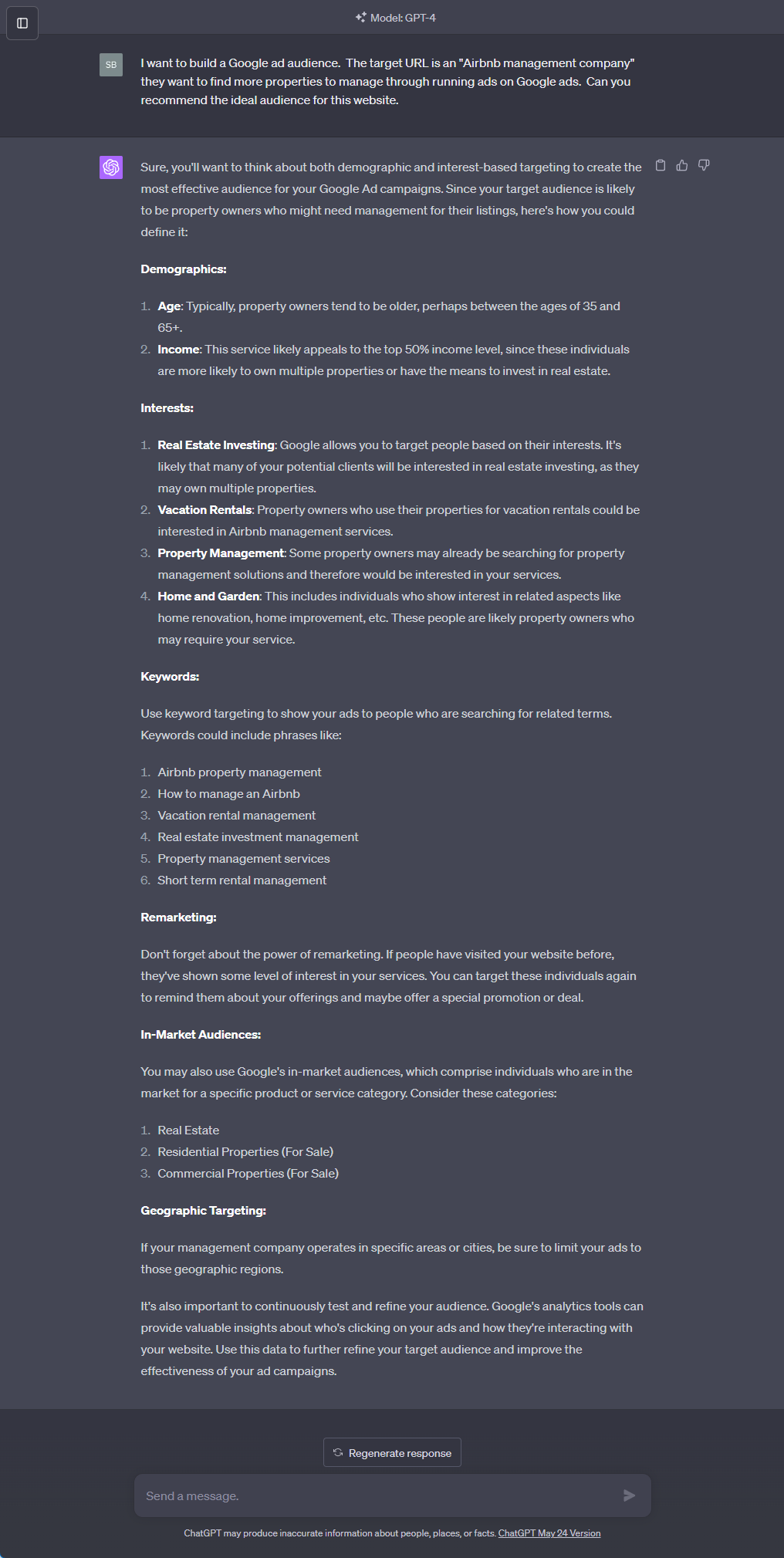
Example of Chat GPT creating Google Ads Audience
Tips for using Chat GPT.
- If your website or web page your looking to target was published before 2021 then include the URL as chat GPT will have a record of the page and should provide even more insight into the audience when it can see the actual URL and content.
- If you have a newer page (URL or page published in 2021 or later) then you can copy the content into the prompt to give Chat GPT more context.
- Only take the response as a guide. Only testing and time will help your refine the audience but it will provide a good guide for starting.
- Your audience suggestions will only be as good as your prompt. So take some time to refine your prompt.
History of Audiences on Google Ads
We thought it might be useful to map out the changes to audiences on Google. So below, we developed a timeline showing these changes.
Timeline of audiences in Google ads
- 2001: Google Ads launched with the ability to target audiences based on keywords and location. This was a major innovation at the time, as it allowed advertisers to reach people who were actively searching for their products or services.
- 2005: Google introduced the ability to target audiences based on interests. This was done by using data from Google’s search engine and other properties to create a profile of each user’s interests. Advertisers could then target their ads to people who were interested in specific topics, such as travel, fashion, or sports.
- 2007: Google introduced the ability to target audiences based on demographics. This allowed advertisers to target their ads to people based on their age, gender, income, and other demographic factors.
- 2009: Google introduced the ability to target audiences based on remarketing. This allowed advertisers to show their ads to people who had already visited their website or used their app. This was a great way to reach people already familiar with the advertiser’s brand and products.
- 2011: Google introduced the ability to target audiences based on custom audiences. This allowed advertisers to create their own custom audiences based on their own data, such as customer lists or email subscribers. This was a powerful way to reach people already interested in the advertiser’s products or services.
- 2012: Google introduced the ability to target audiences based on similar audiences. This allowed advertisers to target their ads to people who were similar to their existing customers or website visitors. This was a great way to reach people likely to be interested in the advertiser’s products or services.
- 2013: Google introduced the ability to target audiences based on in-market audiences. This allowed advertisers to target their ads to people actively researching products or services like theirs. This was a great way to reach people who were ready to buy.
- 2014: Google introduced the ability to target audiences based on life events. This allowed advertisers to target their ads to people going through life events, such as buying a new home or having a baby. This was a great way to reach people in the market for new products or services.
- 2015: Google introduced the ability to target audiences based on app audiences. This allowed advertisers to target their ads to people who had installed or used their app. This was a great way to reach people familiar with the advertiser’s brand and products.
- 2016: Google introduced the ability to target audiences based on audience match types. This allowed advertisers to control how closely their ads match the interests of their target audiences. This was a great way to improve the performance of audience-targeting campaigns.
- 2017: Google introduced the ability to target audiences across multiple devices. This allowed advertisers to reach people on the devices they were using, whether it was a desktop computer, a mobile phone, or a tablet. This was a great way to reach people wherever they were.
- 2018: Google introduced the ability to target audiences based on contextual targeting. This allowed advertisers to target their ads to people who were viewing content that was relevant to their products or services. This was a great way to reach people already interested in the advertiser’s products or services.
- 2019: Google introduced the ability to target audiences based on YouTube viewership. This allowed advertisers to target their ads to people who were watching videos on YouTube. This was a great way to reach people who were interested in a variety of topics.
- 2020: Google introduced the ability to target audiences based on interests and demographics from third-party data providers. This allowed advertisers to reach people who were interested in products or services that were not directly related to their own businesses.
- 2021: Google introduced the ability to target audiences based on custom intent signals. This allowed advertisers to target their ads to people showing signs of interest in their products or services, even if they had not explicitly searched for them.
- 2022: Google introduced the ability to target audiences based on Google’s privacy-preserving FLoC technology. This allowed advertisers to target their ads to people who were part of a group of people with similar interests without having to track individual users.