What Is Google Ads, and Why Should You Use It
And How A Google Ads Specialist Can Help.
If you’re looking to grow your business and reach more customers, Google Ads is a powerful tool that can help you achieve your goals. With over 3.5 billion daily searches, Google is the world’s most popular search engine, making it an ideal platform to advertise your products or services. In this article, we’ll look closer at the benefits of using Google Ads, the different types of ads you can create, and how to get started.
Why Use Google Ads?
Google Ads lets you reach potential customers at the right time and place. When people search for products or services related to your business, your ads can appear at the top of the search results, giving you instant visibility. This means you can target people who are already interested in what you offer, making it more likely that they will convert into paying customers.
One of the biggest advantages of using Google Ads is that you only pay for results. You can set a budget for your campaigns, and you only pay when someone clicks on your ad or takes a specific action, such as making a purchase or filling out a form. This means you can control your costs and get a clear return on investment.
Another benefit of using Google Ads is that you can measure and optimize your campaigns in real time. You can track how many clicks, impressions, and conversions your ads are generating, and make adjustments to improve your performance. This means that you can constantly refine your strategy to get better results over time.
Table of Contents
Types of Google Ads
There are several different types of ads you can create in Google Ads, depending on your goals and target audience. Here’s a quick overview of each type:
Search Ads: These ads appear at the top of the search results when someone searches for a specific keyword related to your business. They are text-based and can include a headline, description, and URL.
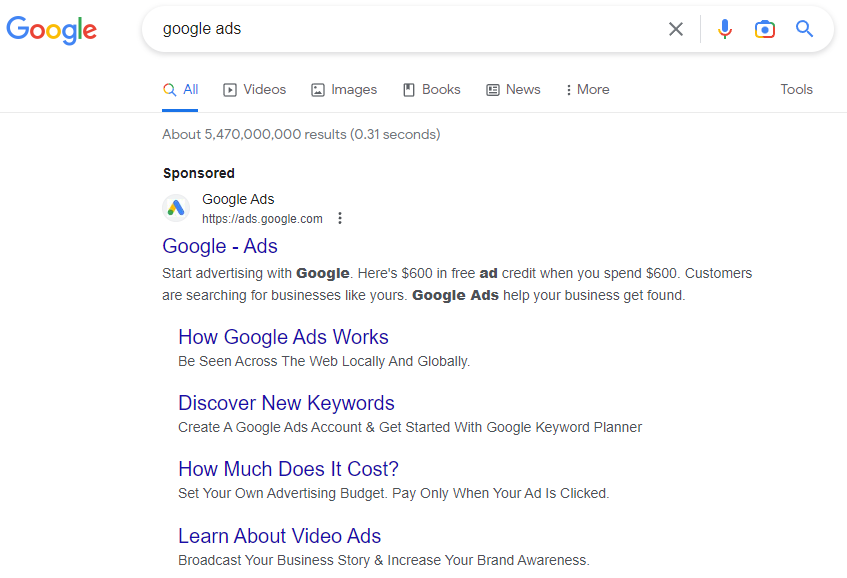
Display Ads: These ads appear on websites that are part of the Google Display Network, which includes millions of sites across the web. They can include images, videos, and interactive elements, and are designed to reach people who are browsing the web rather than actively searching for something.
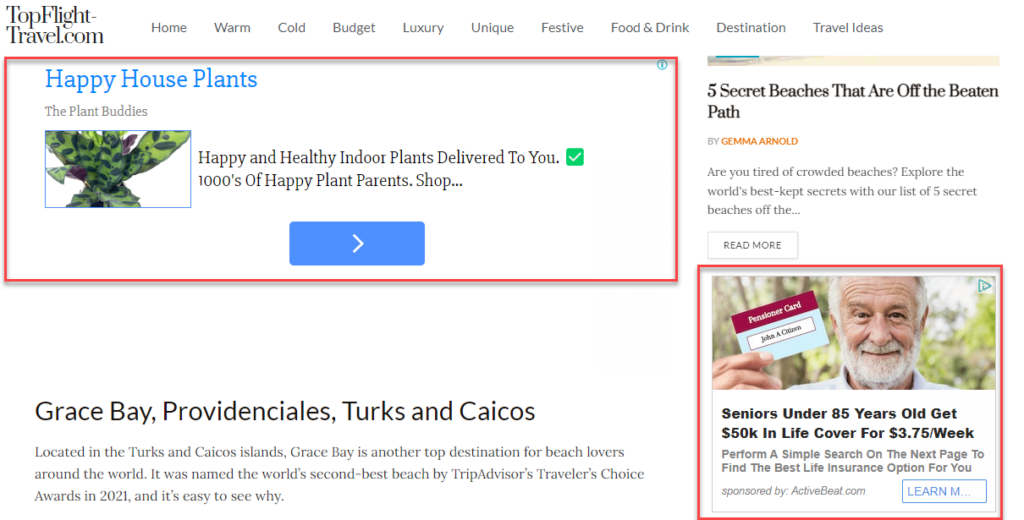
Video Ads: These ads appear on YouTube and other video-sharing sites, and can be in-stream (shown before, during, or after a video) or discovery (shown alongside related videos or in search results).
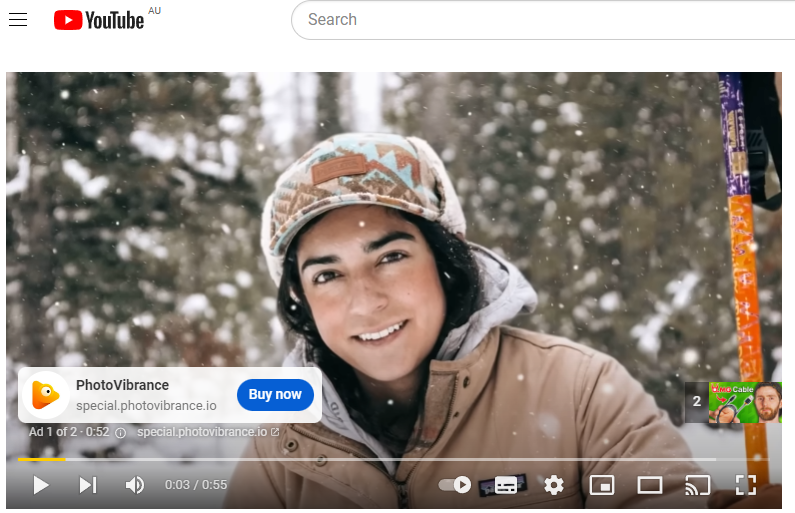
Shopping Ads: These ads appear in Google Shopping results when someone searches for a specific product. They include an image, title, price, and other details, and are designed to drive traffic to your e-commerce site.
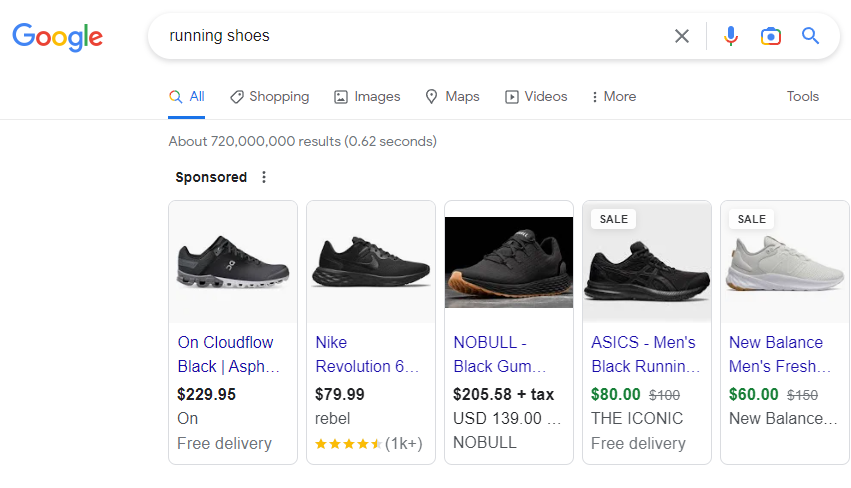
App Ads: These ads promote your mobile app on Google Play or the App Store, and can include text, images, and videos.
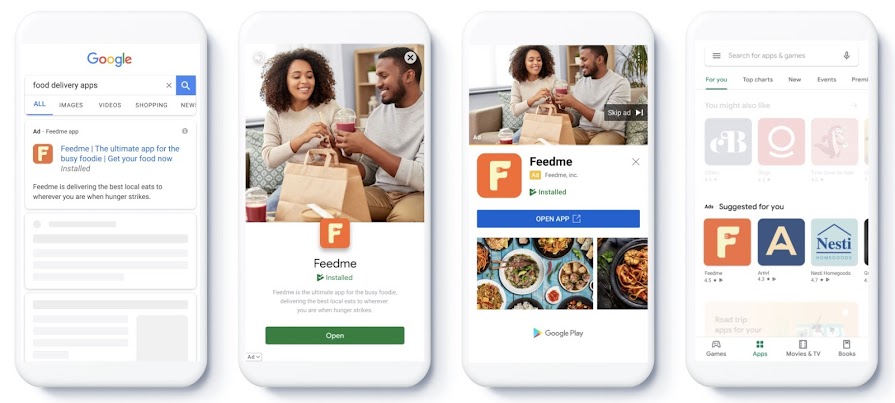
Smart Ads: These ads use machine learning to automate the ad creation process and optimize your campaigns for better results.
Smart ads will appear like the examples for the other types of ads.
Performance Max: This is a new type of ad that combines Google’s existing ad formats into a single campaign, allowing you to reach more customers across multiple channels.
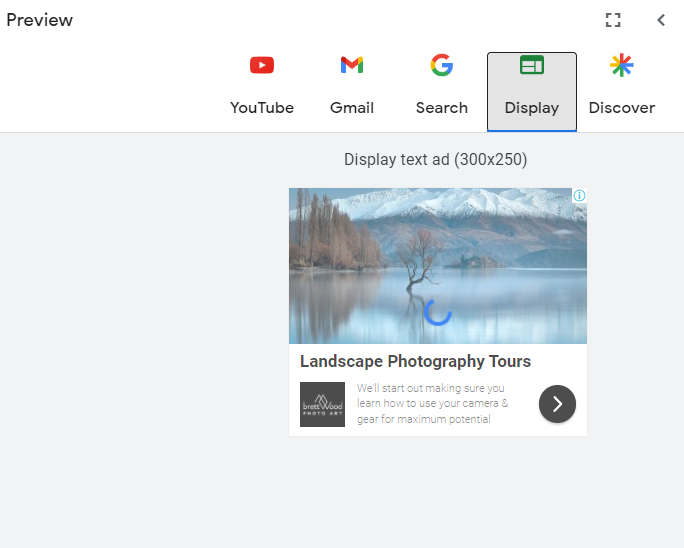
Getting Started with Google Ads
To start with Google Ads, you must create an account and set up your first campaign. This involves choosing your target audience, selecting your ad format, setting your budget and bids, a successful campaign, and creating your ad copy and creative.
One important thing to remember when creating your ads is to focus on your value proposition. What makes your business unique, and why should someone choose your product or service over your competitors? By highlighting your unique selling points in your ad copy and creative, you can attract more qualified leads and improve your conversion rates.
Another key factor to consider when creating your ads is your landing page. This is the page on your website that people will be directed to when they click on your ad, and it’s important to ensure it’s optimized for conversions. This means it should be relevant to your ad, easy to navigate, and have a clear call to action.
How Google Determines Which Ads to Show
When you create a Google Ads campaign, you set a bid amount for each keyword you want to target. This bid amount is the maximum amount you will pay for a click on your ad. However, Google doesn’t simply show the ad with the highest bid. Instead, Google uses a complex algorithm to determine which ads to show and in what order.
Google takes into account a variety of factors when deciding which ads to show, including your bid amount, your ad quality score and relevance, your landing page experience, and the context of the search. By focusing on these factors, Google ensures that users are shown relevant ads and web pages that provide a good user experience.
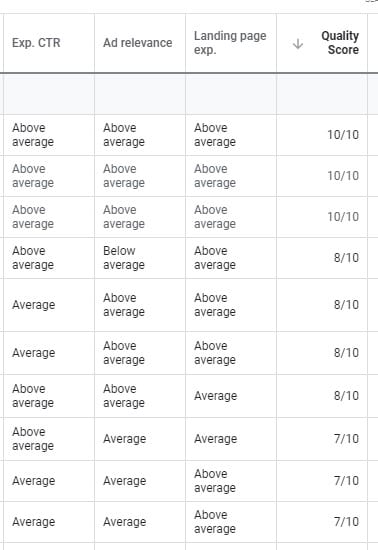
Setting Your Budget and Controlling Your Costs
One of the most important things to keep in mind when running a Google Ads campaign is your budget. You don’t want to spend more on search advertising than you can afford, so it’s important to set a budget and control your costs.
With Google Ads, you can choose how much you want to spend per day, per click, or per conversion. This allows you to set a budget that works for you and control your costs. You can also use tools like the Keyword Planner to find keywords that are within your budget and have a high potential for conversions.
Let’s talk more about the different types of ads we touched on earlier.
Search Ads: Target People Who Are Already Looking for You
Search ads are the most common ad unit in Google Ads and for a good reason. They allow you to reach people actively searching for your products or services on Google, which means they are already in the market for what you offer.
So how do paid search ads work? When someone types a query on Google that matches your keywords, your ad may appear above or below the organic search results. Your ad has several elements, including a headline, description, and display URL. You can also add ad extensions, such as site links, callouts, and call extensions, to provide more information and ways to contact your business.
For example, say you run a local bakery, and someone searches for “cupcakes near me” on Google. Your search ad may appear with a headline like “Fresh Cupcakes in Your Neighborhood” and a description like “Visit Our Bakery Today for Delicious Cupcakes Made from Scratch. Order Online or Call Us Now!” You can also include a call extension that allows people to call your bakery directly from the ad.
Display Ads: Reach a Large and Diverse Audience
While search ads are great for targeting specific keywords and intent, they may not be suitable for raising awareness of your brand or products among a broader audience. That’s where display ads come in. Display ads allow you to reach people across the online world through millions of websites, apps, and even news websites and videos that partner with Google to show ads. According to Google, display ads reach over 90% of global internet users.
So how do display ads work? Display ads come in various formats, including images, videos, animations, responsive ads, and native ads. You can create your ads using Google’s Ad Gallery or upload your own assets. You can also use targeting options, such as demographics, interests, topics, placements, and remarketing, to reach the right audience for your goals.
For example, let’s say you run an online store that sells eco-friendly products, and you want to reach people who care about sustainability. You can create a display ad with an image of your best-selling product, such as a reusable straw, and a message like “Save the Planet, One Straw at a Time. Shop Our Eco-Friendly Collection Today!” You can also use audience targeting to show your ad to people who have visited your website or are interested in environmental issues.
Video Ads: Engage and Inspire Your Audience
If a picture is worth a thousand words, then a video is worth a million. Video ads allow you to tell your story, showcase your brand personality, and demonstrate your product benefits in an engaging and memorable way. According to Google, video ads on YouTube can reach more 18-49 year-olds in the US than any cable network.
So how do video ads work? Video ads come in various formats, such as skippable or non-skippable ads, bumper ads, out-stream ads, and masthead ads. You can create your ads using Google’s Video Ad Builder or upload your own videos. You can also use targeting options, such as demographics, interests, topics, placements, and remarketing, to reach the right audience for your goals.
For example, let’s say you run a fitness app that helps people stay active and healthy at home, and you want to showcase your app’s features and benefits. You can create a video ad with a fitness influencer demonstrating your app’s workouts, tracking, and social features, and a call-to-action like “Download Our App Today and Start Your Fitness Journey!” You can also use interest targeting to show your ad to people interested in fitness or health.
Shopping Ads: Showcase Your Products and Prices
If you run an e-commerce store, you can’t afford to miss out on shopping ads. Shopping ads allow you to showcase your products and prices directly on Google’s search results and shopping tab, which means you can reach people looking for specific products to buy.
So how do shopping ads work? Shopping ads show a product image, title, price, and other details from your product feed, which you can upload to Google Merchant Center. You can also use promotions, such as discounts, free shipping, or sales, to entice people to click on your ad. Shopping ads appear above or below the search results or on the shopping tab, depending on the search query and relevance.
For example, in search marketing let’s say you run a pet store that sells dog food, and someone searches for “grain-free dog food” on Google. Your shopping ad may appear with an image of your best-selling dog food, a title like “Grain-Free Chicken Dog Food – 20% Off Today,” and a price like “$25.99 per bag.” You can also use ratings and reviews to showcase product quality and customer satisfaction.
App Ads: Drive Installs, Engagement, and Conversions
If you have a mobile app, you can use app ads to reach people interested in downloading and using your app. App ads allow you to showcase your app’s features, benefits, and ratings on various Google properties, such as Google Play, YouTube, Search, and Display. According to Google, app campaigns on Google Ads drive over 13 billion app installs per quarter.
So how do app ads work? App ads come in various formats, such as app icons, screenshots, videos, ratings, and call-to-action buttons. You can create your ads using Google’s App Campaigns or upload your own assets. You can also use targeting options, such as demographics, interests, behaviours, and in-market audiences, to reach the right users for your goals.
For example, let’s say you have a meditation app that helps people reduce stress and anxiety, and you want to increase your app installs and subscriptions. You can create an app ad with a calming background, a screenshot of your app’s features, such as guided meditations and progress tracking, and a call-to-action like “Download and Try Our App for Free Now!” You can also use in-market targeting to show your ad to people who are actively searching for meditation apps or related topics.
Smart Ads: Let Google Do the Work for You
If you’re short on time, resources, or expertise, you can use smart ads to create simple and automated campaigns that use Google’s machine learning to optimize your performance and reach your goals. Smart ads include smart campaigns, smart display and paid search campaigns, and smart shopping campaigns, each designed for specific objectives and industries.
So how do smart ads work? Smart ads use Google’s machine learning to automate your ad creation, targeting, bidding, and optimization. You only need to provide some basic information, such as your business type, goals, and assets, and Google will take care of the rest. Smart ads also provide insights and recommendations to improve your performance and reach.
For example, you run a local service business, such as a plumbing or electrical business, and want to attract more leads and calls. You can create a smart campaign with your business information, such as your phone number, service areas, and hours, and some ad assets, such as a logo, images, and headlines. Google will then use its machine learning to show your ads to people likely to convert, such as those searching for your services or similar businesses.
Performance Max Campaigns: Reach Your Potential Across Google’s Channels
To take your Google Ads game to the next level, you can use performance max campaigns to access all of Google’s inventory and audiences with one campaign. Performance max campaigns allow you to drive conversions, leads, sales, or revenue across Google’s channels, such as Search, Display, YouTube, Discovery, and Gmail.
So how do performance max campaigns work? Performance max campaigns use Google’s machine learning to optimize your bidding strategy, targeting, and creative assets in real time across Google’s channels. You only need to provide some basic information, such as your campaign goal, budget, and location, and Google will take care of the rest. Performance max campaigns also provide a creative assets library, performance planner tool, and reporting dashboard to help you achieve your goals.
For example, let’s say you run a travel website that offers vacation packages, and you want to increase your bookings and revenue. You can create a performance max campaign with your campaign goal, such as “Bookings,” and your target CPA, such as $100 per booking. You can also upload your best-performing creative assets, such as images, videos, and headlines, to the creative assets library. Google will then use its machine learning to show your ads to people who are likely to book your packages across Google’s channels.
Advantages and disadvantages of Google Ads
Like any marketing tool, it has advantages and disadvantages that you need to consider before investing your time and money.
Advantages of Google Ads
Reaching potential customers at the right time and place
Google processes over 3.5 billion searches per day, and many of them are related to products or services that people are looking to buy. With Google Ads, you can show your ads to people who are searching for keywords that are relevant to your business. You can also target your ads based on location, device, language, and more, to make sure they reach the right audience at the right time and place.
For example, if you run a local coffee shop, you can target people who are searching for “coffee shops near me” or “best coffee in [your city]”. This way, you can reach potential customers actively looking for a place to grab a cup of coffee.
Paying only for results
One of the biggest advantages of Google Ads is that you only pay when someone interacts with your ads. You can choose to pay for clicks, impressions, or conversions, depending on your marketing goals. This means you can control your advertising costs and get a better return on investment (ROI) for your ad spend on your campaigns.
For example, if you run a campaign to promote your new product, you can set a budget and only pay when someone clicks on your ad or purchases on your website. This way, you can ensure you’re getting value for your money and not wasting your advertising budget on ineffective ads.
Measuring and optimizing your campaigns
Google Ads provides you with a wealth of data and insights that you can use to measure and optimize your campaigns. You can use Google Analytics and other tools to track your clicks, impressions, conversions, and other metrics, and see how they relate to your business goals. You can also use A/B testing and other optimization techniques to improve your ad copy, landing pages, and targeting, and get better results over time.
For example, if your ad copy is not getting many clicks, you can test different headlines, descriptions, or calls to action to see what works best. This way, you can improve your ads’ performance and get more clicks, conversions, and revenue.
Tapping into huge, high-quality traffic sources
Google Ads allows you to show your ads on various Google properties, including Google Search, YouTube, Gmail, and more. This gives you access to huge, high-quality traffic sources that can drive more visitors to your website and increase your brand awareness.
For example, if you run a campaign to promote your new video content, you can show your ads on YouTube to people who are interested in your niche. This way, you can reach a wider audience and get more views, subscribers, and engagement for your channel.
Choosing from different types of ads and formats
Google Ads offers a variety of ad types and formats that you can choose from, depending on your business needs and objectives. You can create text ads, image ads, video ads, shopping ads, and more, and customize them to match your brand’s look and feel.
For example, if you run a campaign to promote your new clothing line, you can create shopping ads on search engines that show your products, prices, and reviews to people who are searching for similar items. This way, you can showcase high quality leads your products and entice potential customers to make a purchase.
Leveraging Google’s AI and automation features
Google Ads uses artificial intelligence (AI) and automation features to help you save time and money on your campaigns. You can use Smart Bidding, Smart Campaigns, and other features to automate your bidding, targeting, and ad creation, and get better results with less effort.
For example, if you run a campaign to promote your online course, you can use Smart Bidding to automatically adjust your bids based on the likelihood of a conversion. This way, you can maximize your ROI and focus on other tasks that require your attention.
Disadvantages of Google Ads
Paying for poor-quality clicks
One of the biggest disadvantages of Google Ads is that you can pay for clicks that do not convert or are irrelevant to your business. This can happen if you target the wrong keywords, use poor ad copy, or show your ads to the wrong audience. If you’re not careful, you can waste your ad budget on clicks that don’t bring you any value.
For example, if you run a campaign to promote your vegan restaurant, you might target the keyword “restaurant” without specifying that you serve vegan food. This way, you can attract people who are looking for other types of restaurants, and not necessarily interested in your offer.
Facing high competition and costs
Google Ads can be highly competitive and costly, especially in some industries or keywords. If you’re competing with big brands or established players, you might need to pay more for your clicks or impressions and struggle to get a good ROI for your campaigns.
For example, if you run a campaign to get online advertising to promote your new software product, you might target the keyword “project management software”. This keyword is highly competitive, with a cost-per-click (CPC) of up to $30. You might need to pay a lot to get your ads shown to potential customers, and still face stiff competition from other software vendors.
Relying on a short-term investment
Google Ads is a short-term investment that can bring you immediate results, but might not yield long-term results to boost brand awareness or loyalty. If you’re not focusing on building your brand, creating valuable content, or engaging with your customers, you might end up losing them to your competitors or other distractions.
For example, if you run a campaign to promote your new e-book, you might get a lot of downloads and leads in the short term. However, if you’re not following up with your leads, nurturing them, or offering them more value, they might forget about you or move on to other e-books partner websites or resources.
Dealing with ads limitations and restrictions
Google Ads has limitations and restrictions that can affect your creativity or message. You must follow your Google ads account’s policies and guidelines, and avoid using prohibited content or tactics, such as misleading ads, fake reviews, or spammy landing pages. If you’re not careful, you can get your ads disapproved, your account suspended, or your reputation tarnished.
For example, if you run a campaign to promote your weight loss supplement, you need to ensure that you’re not making false claims or using before-and-after photos that are not representative of your product’s results. This way, you can avoid getting your ads disapproved or your account suspended.
Managing complex and dynamic campaigns
Google Ads can be complex and dynamic, especially if running multiple campaigns, ad groups, and keywords. You need to constantly monitor and adjust your campaigns, and make sure that they’re aligned with your marketing goals and budget. You must also stay up-to-date with the latest trends, features, and best practices, and adjust your strategy accordingly.
For example, if you run a campaign to promote your new webinar, you need to monitor your click-through rate (CTR), conversion rate, and cost-per-click (CPC), and adjust your bids, ad copy, or landing pages, if necessary. This way, you can optimize your campaigns and get better results.
Lacking hands-on customer support or dedicated account management resources
Google Ads provides customer support and resources, such as online guides, forums, and chat support. However, you might not get hands-on customer support or dedicated account management resources, especially if you’re not spending much money on your ads. This can be frustrating if you need help with a specific issue or want more insights or campaign recommendations.
For example, if you run a small business and want to get some advice on how to improve your campaigns, you might not get a dedicated account manager or phone support from Google. This way, you need to rely on online resources or third-party experts to get your needed help.
Google does have “Google Account Strategists” who will start to ring and email you not long after your account is opened. Despite their name, these people are not employees of Google, and they are incentivised to get you to spend more money on Google, so listen to what they say and seek independent help with their recommendations to ensure they are good for you and your business and not just good for Google.
Have your Google Ads account Professionally managed
Are you struggling to manage your Google Ads campaigns? Do you find it challenging to choose the right keywords, bids, budgets, ad formats, targeting options, optimization strategies, and performance metrics? If so, you’re not alone.
Managing Google Ads, campaigns can be a complex and time-consuming task, especially if you’re new to the platform. Fortunately, there is a solution. By hiring a Google Ads Specialist, you can save time and money while achieving your marketing goals.
Challenges and Complexities of Managing Google Ads Campaigns
Before we dive into the benefits of hiring an expert, let’s first examine the challenges and complexities of managing Google Ads campaigns by yourself. Here are some of the common issues you may face:
Choosing the Right Keywords
Finding the right keywords to target can be tricky, especially if you’re unfamiliar with keyword research tools.
Bids and Budgets
Setting the right bids and budgets can make or break your campaigns. It requires a deep understanding of your target audience, competition, and industry.
Ad Formats
There are various ad formats, including text, display, and video. Each format requires a unique approach to attract and engage your audience.
Targeting Options
Google Ads offers various targeting options, including location, language, demographics, and interests. Choosing the right targeting options can significantly impact your campaign’s performance.
Optimization Strategies
Optimizing your campaigns for better performance requires ongoing testing and analysis. It’s a time-consuming task that requires a wealth of knowledge and experience.
Performance Metrics
Measuring and analyzing your campaigns’ performance is crucial to achieving your marketing goals. It requires a good understanding of Google Ads performance metrics and analytics tools.
Benefits of Hiring a Google Ads Specialist
Now that we’ve explored some of the challenges of managing Google Ads campaigns let’s look at the benefits of hiring an expert.
Expert Knowledge and Experience
Google Ads Specialists have the knowledge and experience to create and optimize effective ad campaigns that match your business needs and objectives. They can help you achieve your marketing goals while saving time and money.
Access to the Latest Tools and Resources
Google Ads Specialists have access to the latest tools, management services, and resources to conduct keyword research, competitor analysis, ad testing, conversion tracking, and reporting. They can leverage this technology to improve your campaigns’ performance and maximize ROI.
Leveraging Google’s AI and Automation
Google Ads Specialists can leverage Google’s AI and automation features to enhance your campaigns and maximize your results. They can use machine learning to optimize your campaigns for better performance and efficiency.
Regular Monitoring and Adjustments
Google Ads Specialists can monitor and adjust your campaigns regularly to ensure they are performing well and meeting your expectations. They can identify issues and opportunities and make the necessary adjustments to improve your campaigns’ performance.
Valuable Insights and Recommendations
Google Ads Specialist can provide valuable insights and recommendations to improve your campaigns and grow your business. They can help you identify new opportunities, optimize your campaigns for better performance, and achieve your marketing goals.
Expertise
A Google Ads Specialist can help you avoid common mistakes and save time and money. They can help you achieve your digital marketing goals faster and more efficiently.
Return on Investment (ROI)
By hiring a Google Ads Specialist, you can increase your ROI and achieve a higher return on your advertising investment. They can help you optimize your campaigns for better performance and efficiency.
Managing Google Ads campaigns can be a daunting task, but it doesn’t have to be. By hiring a Google Ads expert, you can save time and money while achieving your marketing goals. An expert can provide you with the knowledge, experience, and resources to create and optimize effective campaigns that match your business needs and objectives.
If you’re looking for a cost-effective, targeted, measurable, flexible, and competitive advertising platform, you should consider using the Google Ads platform. With a Google Ads campaign, you can reach your target audience, generate leads, and grow your business. If you want expert help, then talk to us at Omologist, as we are a certified Google partner and Google Ads Specialist. Contact us here.



