Business owners of all industries and sizes rely on Google’s numerous marketing platforms.
Of those platforms, two stand out as the most widely used and beneficial for people hoping to drive traffic and conversions to their website.
There’s Google Analytics, which tracks and provides users reports on traffic to their websites, and Google Ads, which allows users to bid to display text adverts, product listings, and video ads both on and off Google.
Both platforms offer an important service and valuable data to users, but they’re much more powerful when linked together.
In this article, we’ll give you all the need-to-know basics about how to link Google Analytics and Google Ads, import site metrics, and enable auto-tagging.
We’ll also tell you why all of this matters and how to make the most of your linked accounts to get the best results.
Table of Contents
Ensure You Have Proper Access
To link these two accounts, you need administrative access to the Google Ads account and editor access (edit permissions) to the Google Analytics account.
Editor access to the Analytics account isn’t necessary; however, if you plan on unlinking or editing a link you currently have between the two accounts.
Also, make sure that the two accounts are being used under the same email.
How to Link Through Google Ads
The link itself is done through this account, so start by signing in to Google Ads.
Now click the tools icon in the top right corner of the screen and go to “Setup.”
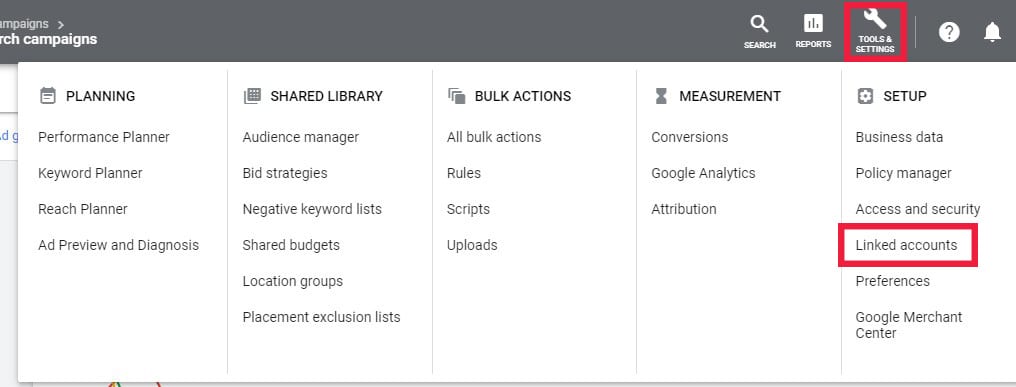
Click “Linked Accounts,” then “Google Analytics,” and then “Details.”
Here you’ll see Analytics properties that you have access to and whether or not they’re currently linked.
If the account you want to link to isn’t available, that likely means you don’t have editor access to that account.
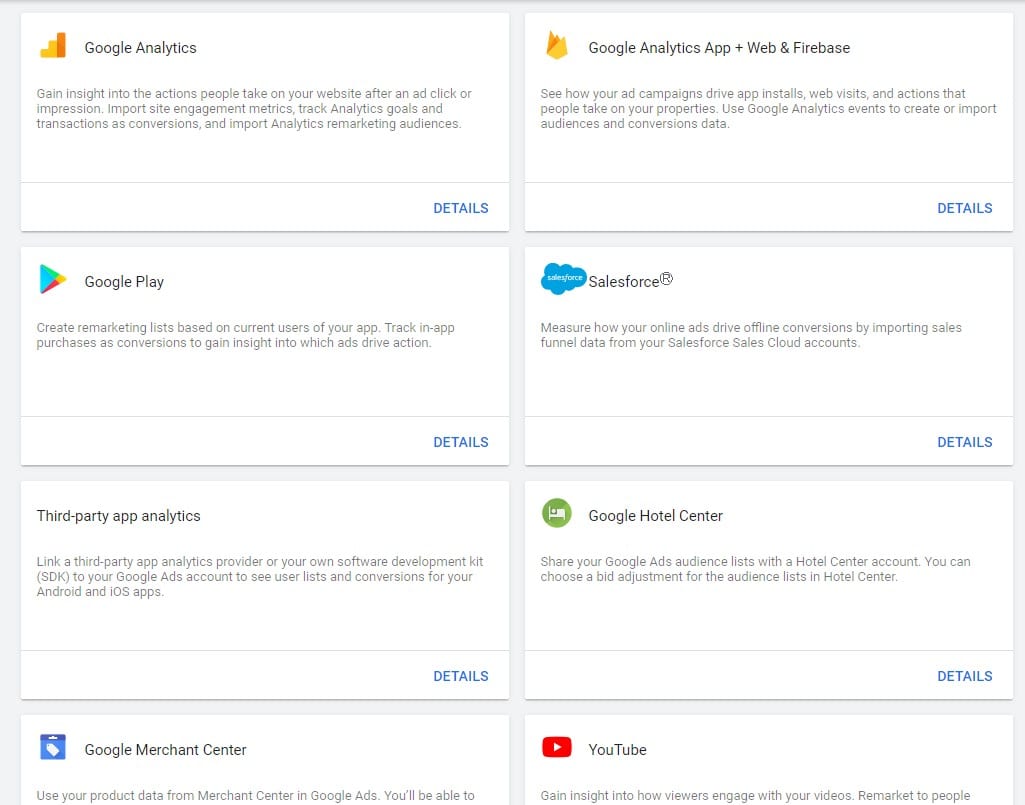
Under the “Actions” column, select “Link” beside the Analytics accounts you want to link.
You can choose one or multiple accounts, so long as you have editor access to all of them.
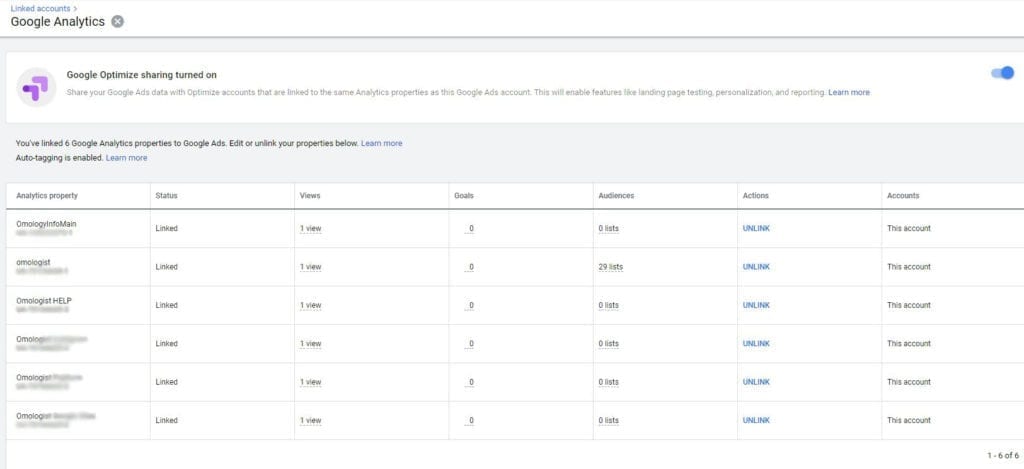
If your Analytics account property has one reporting view, you’ll see the name of that view and will have the option to import site metrics.
The same is true if your account has multiple views, except that you’ll have to pick which views you’d like to import site metrics from.
Views, in this case, are a subset of the account with its own configuration settings.
Import Site Metrics
As stated above, we recommend importing site metrics immediately after linking your accounts.
Though some people accidentally miss this step, it’s essential so you can actually benefit from linking the accounts together.
By importing this data, you’ll be able to add informative Google Analytics columns to the reports you get on Google Ads.
You’ll see the option to import site metrics after you link your accounts.
However, if you’ve already clicked off, return to the “Details” page in the “Google Analytics” section.
Find the row for what Analytics account property you want to import from and select the pen tool under the “View” column.
From there, turn on “Import site metrics” and save your changes.
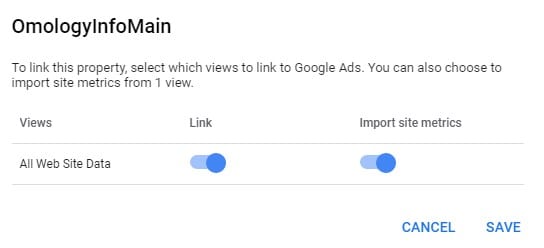
Make Sure Auto-Tagging Is Enabled
This feature is required to gain all the great benefits of linking your Ads and Analytics accounts.
With auto-tagging enabled, you can track conversions on your website and import that data into both your Ads and Analytics accounts.
Auto-tagging is critical to sharing important information between these accounts, including Google Ads’ campaign data and all of Google Analytics’ engagement metrics.
The most straightforward benefit of auto-tagging is that it allows you to determine which specific ads are getting you traffic and conversions on your website.
This feature attaches custom URLs, called Google Click Identifiers, to each of your ads, allowing you to view which ones are actually bringing traffic to your website.
By having a Google Analytics tag enabled on the same website, you’ll learn which keywords got this visitor to your website and which campaign that keyword came from.
More importantly, you’ll also find out how much that click cost you.
Though auto-tagging is disabled by default, it’s relatively easy to turn on.
Simply sign in to your Ads account, go to Settings on the left of the screen, and click on Account Settings from the menu that comes up.
Then select the auto-tagging section and click on the box that pops up.
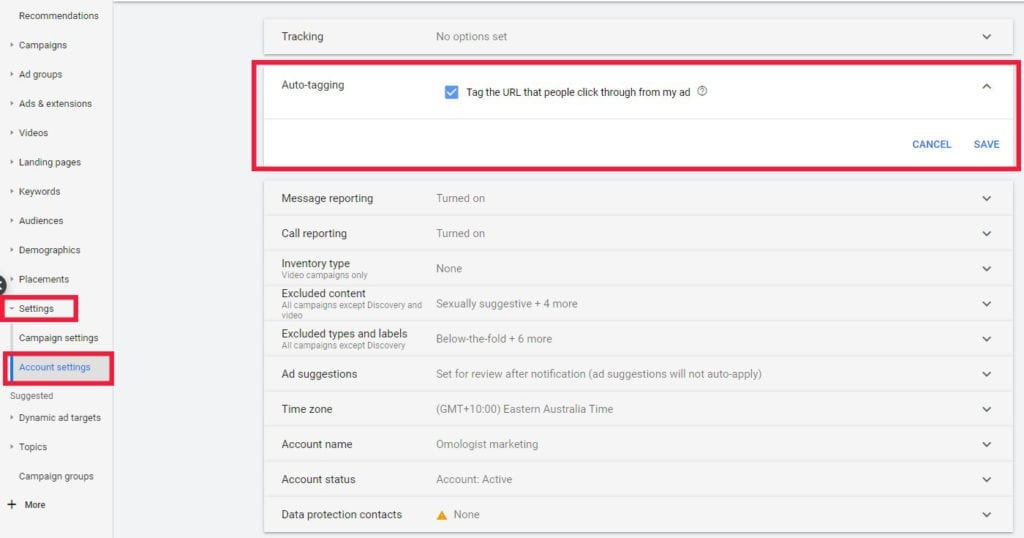
Click “Save” to confirm your changes, and there you have it!
Auto-tagging is enabled and will automatically assign Google Click Identifiers to each of your Google advertisements.
The Benefits of Linking Your Accounts
Linking your Google Analytics and Google Ads accounts is essential to getting the most out of both platforms.
They both have valuable data to provide you with.
But that data is far more detailed, complex, and beneficial to your business when the platforms are able to inform each other of what’s happening with your website and your ads.
To prove it, here are just six of the major benefits of linking your two Google accounts:
The Flow of Information
By allowing your two accounts to share information, you can take advantage of both platforms’ best features when using your accounts.
For example, linking your Ads to your Analytics account allows you to view how people interact with your ads to how they navigate your website.
This lets you see the full customer cycle rather than just one part of it.
You’ll also now be able to access some of Google Analytics’ most helpful metrics, including bounce rate and average page views, in Google Ads.
This will help you in determining whether or not your website or ads are resonating with people online.
This new flow of information also includes the ability to import cross-device conversions into Ads and the inclusion of both ad and site performance data in Analytics.
Analyze Data in Google Analytics for Google Ads Activity
Now that you’ve made your Ads data available in your Analytics account, you can view the status of your ads on the Analytics platform.
This lets you use Analytics to analyze your campaigns, keywords, display targeting, and other critical data.
You’ll also have the added benefit of viewing visuals on customer behavior that are only available through the Analytics platform.
Being able to view this data and the metrics offered by Analytics will help you optimize your Ad campaigns to drive traffic and conversions to your website.
You can use this data to determine which ads are performing well and which are costing too much money with no results.
We recommend looking at the performance metrics of “Average Cost per Click” and “Click Through Rate” in Google Analytics to ensure you’re making an informed choice about which ads to keep, edit, and cut.
Import Goals to Track Conversions
Though you can create custom goals with just your Analytics account, having them be accessible in your Ads account will help you optimize your campaigns to meet your goals (though video ads are not currently supported).
When you link your Analytics and Ads accounts, you’re able to import both your goals and all eCommerce transactions into Google Ads, so long as you also have auto-tagging enabled and that your ad(s) have gotten some level of traffic.
You can import your goals through your Google Ads account.
Click on the “Tools” icon and select “Conversions” under the “Measurement” column.
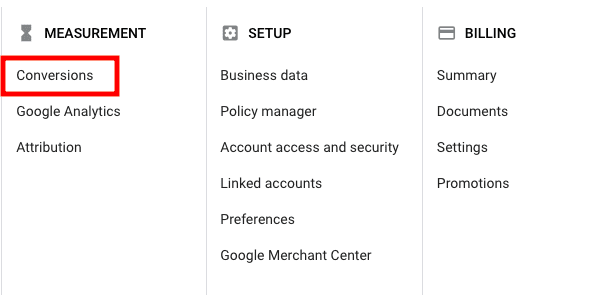
To add a new conversion, click the large blue “+” on the upper left side. From this screen, select “Import,” “Google Analytics,” and then “Continue.”
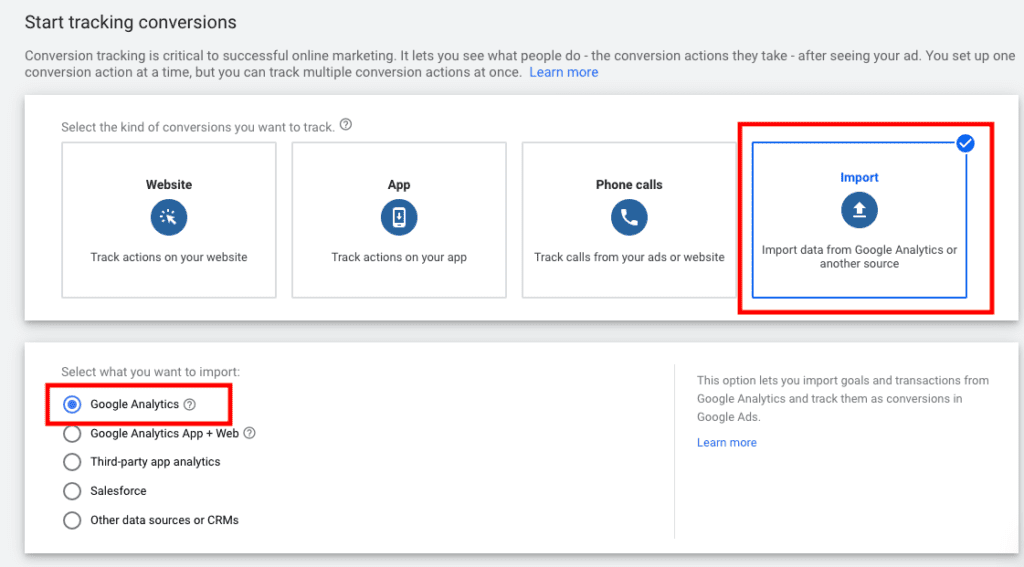
Now, choose the goals and/or transactions that you want to import, select “Import and Continue,” and then click “Done.”
That’s all it takes!
Please note, we recommend waiting about 30 minutes after you’ve linked your two accounts before trying to import this data.
Both the name of the goal and the view it’s located in will remain the same in Google Ads, though it will be formatted slightly differently.
Set Up Audiences in Google Analytics and Use Them for Remarketing
One of the great features of Google Analytics is the ability to create audiences.
Though the platform also offers preset audiences, you can customize your own unique audience based on interests, age, gender, nationality, and other important factors.
This will help you narrow down your target audience for your campaigns.
So, how does linking Google Ads add to this feature?
In that customized Analytics audience, you can include everyone who has ever visited your site and/or everyone who has ever made a purchase on your site.
You also have the option to include people who have used your app or follow you on YouTube, if that’s relevant to your business.
You can then import this new audience into Google Ads and use it for remarketing campaigns.
Remarketing is a way of engaging with people who have visited your site, clicked on your ads, or made a purchase from you.
By strategically placing ads for this audience, you increase your brand awareness while potentially attracting interested people back to your website.
Creating a remarketing list is relatively easy.
First, sign in to your Google Ads account and click “Campaigns” from the menu.
On “Campaigns” screen, select the large blue “+” in the upper left corner to start a new campaign. Go to the “Goals” section and choose your ideal results from this campaign.
You’re given several options, including leads, sales, and website traffic.
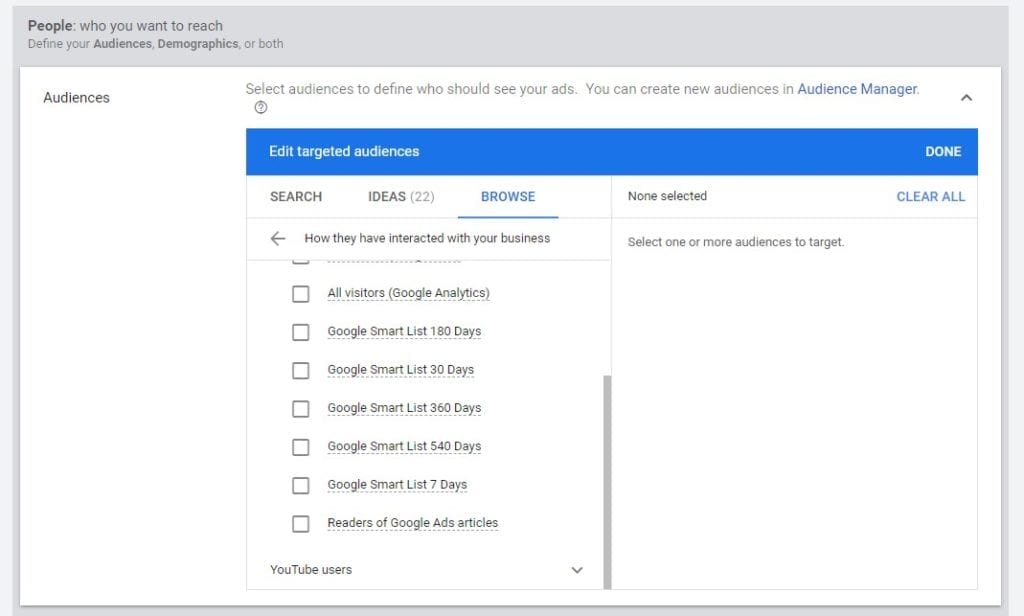
Once you’ve decided what you’re hoping to achieve with your remarketing campaign, select “Display Network” and fill out the information to customize your ad.
This includes your campaign name, language settings, and budget. You’ll find “Audiences” under the “People” section toward the end of the form click “Browse” and go to the section labelled “how they have interacted with your business”.
Once there you can see audiences that you have created in Google Analytics.
Ads Personalization Controls
With your accounts linked, you can now use the advanced settings for ads personalization.
You can use these settings to optimize your ads to appeal to your audience.
This includes what countries you want your ads to be shown in, as well as whether or not you want your ads to be visible to repeat customers.
Enabling these features won’t retroactively change the data you’ve already collected.
If you decide to disable ads for some countries, any conversions from these areas will not be tracked or added into any lists in your Ads account.
Track Multi-Channel Funnels
Mult-channel funnels reports allow you to determine what influenced each individual conversion and/or transaction on your website.
Analytics only credits the very last click (ad, search, campaign) the customer made before reaching your site.
The multi-channel funnels report goes much further, tracking the influence of previous website referrals, ads, and searches on the customer, as well as how much time passed before they made a purchase.
By viewing how your various sources of traffic work together, you can determine which are serving you best and which are no longer worth the investment.
This additional data is important as Analytics data alone can be somewhat misleading.
Analytics may show that Google searches are bringing the most conversions to your website, when, in reality, people may have been driven to search your product after seeing it on Instagram.
Multi-channel funnels reports take into account every interaction someone has with your business within 30 days, meticulously tracking the path that leads them to make a purchase.
This report includes data from a massive array of digital channels, including social networks, email newsletters, affiliates, and your own custom campaigns.
Linking Your Accounts Could Be a Game Changer
Many find themselves feeling frustrated with Google Analytics and/or Google Ads, as they begin wondering if the platforms are giving them the results or data they need.
Linking these two accounts together could be the game changer you’ve been looking for.
Allowing the two accounts to share information will strengthen aspects of both, giving your ads and your website the best chance at success.
So, what are you waiting for? Link your Google Analytics and Google Ads accounts today and take your advertising to the next level.
Conclusion
Now its over to you.
Did you have any questions on the linking process?
Is it clear on how to create and add audiences for targeting in Google Ads?
Did you have a question.
Please add your comments and questions below.



